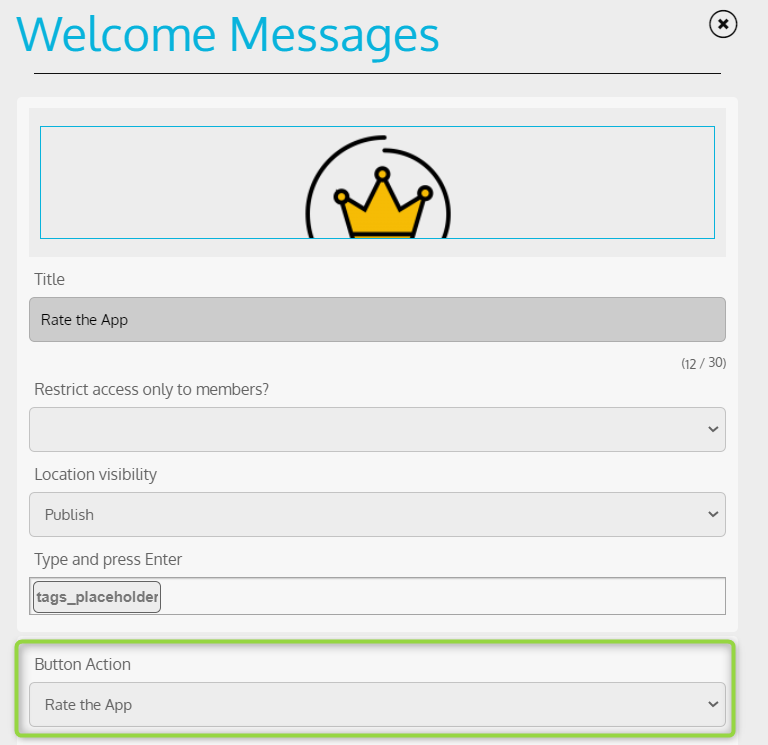The App Store and Play Store ratings play a vital role in keeping the brand reputation up and acquire more users. The Rate the App button allows your app users to rate the app in the app stores!
Send an In-App message that presents your members with a pop-up message requesting to rate and review the app. This pop-up will be followed by a request to leave a review that will take the user to Store Page.
📹 Learn more on how to implement in-app ratings & reviews with our tutorial video!
How does it work?
You have 3 different ways to set up an In-App rating pop up:
1. From your Campaign Center, create a rule, choose a trigger for the action. For example, send an In-App message after a member makes a purchase.
2. From your Campaign Center, create a one-time activity, filter your population - for example, only your VIP members - and send them an In-App message
3. From your App, add an app button, tile, or welcome message to open 'Rate The App' button when tapped.
Option 1 - Rule creation
From your campaign, click + Activity and then Rule:
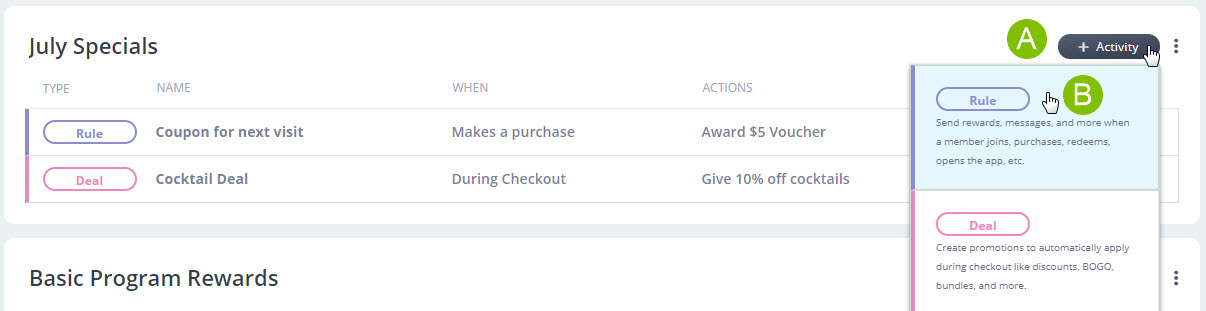
Enter a name for your rule and optionally, add a description:
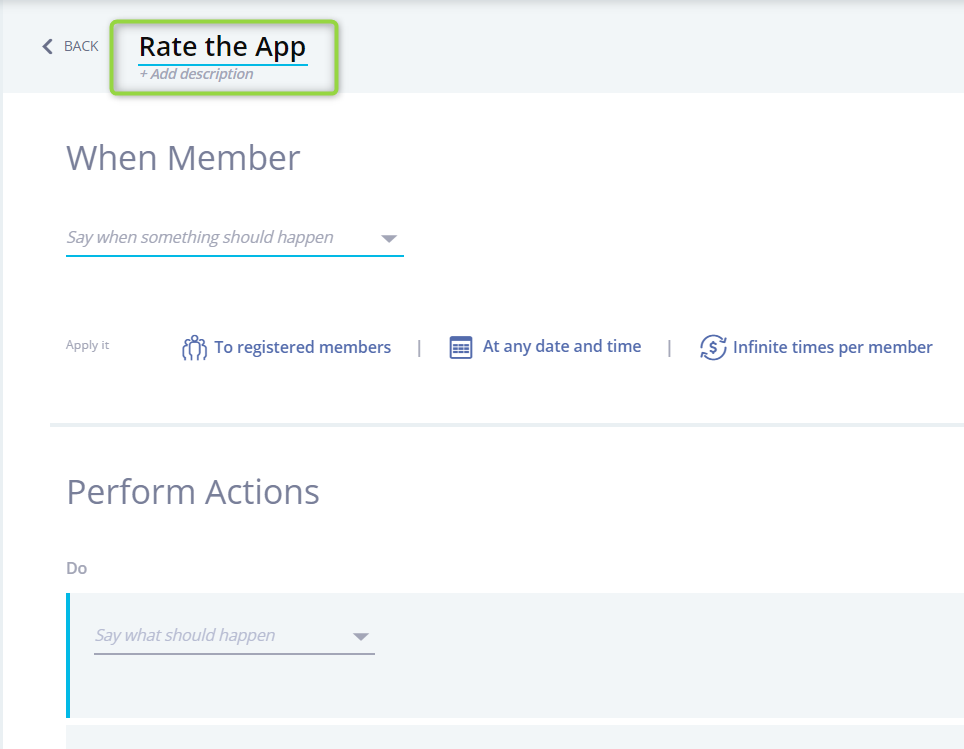
Select a trigger for your rule:
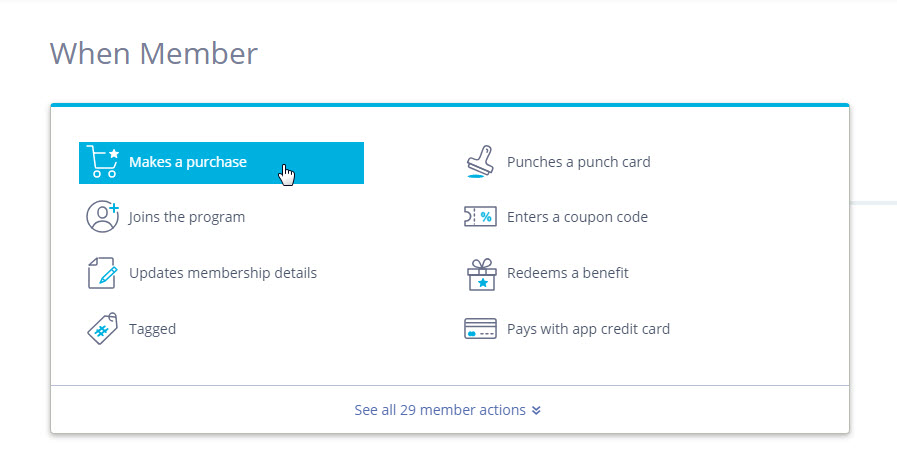
Select the action 'open in-app message', enter the title, and the message: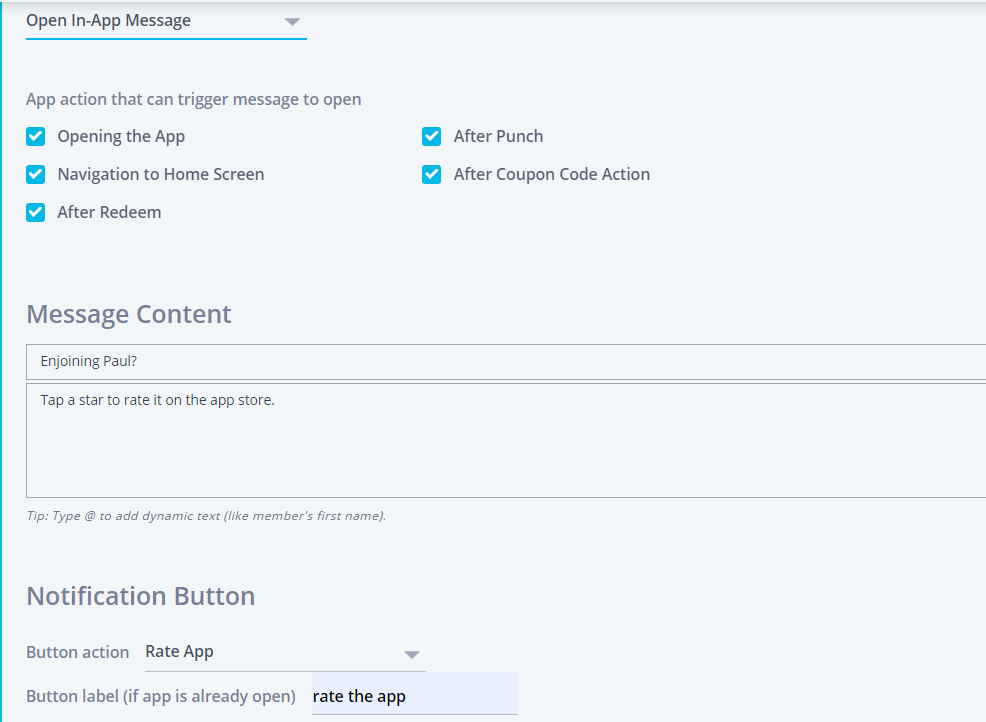
Option 2 - One-time Activity creation
From your campaign, click +Activity and then One-Time: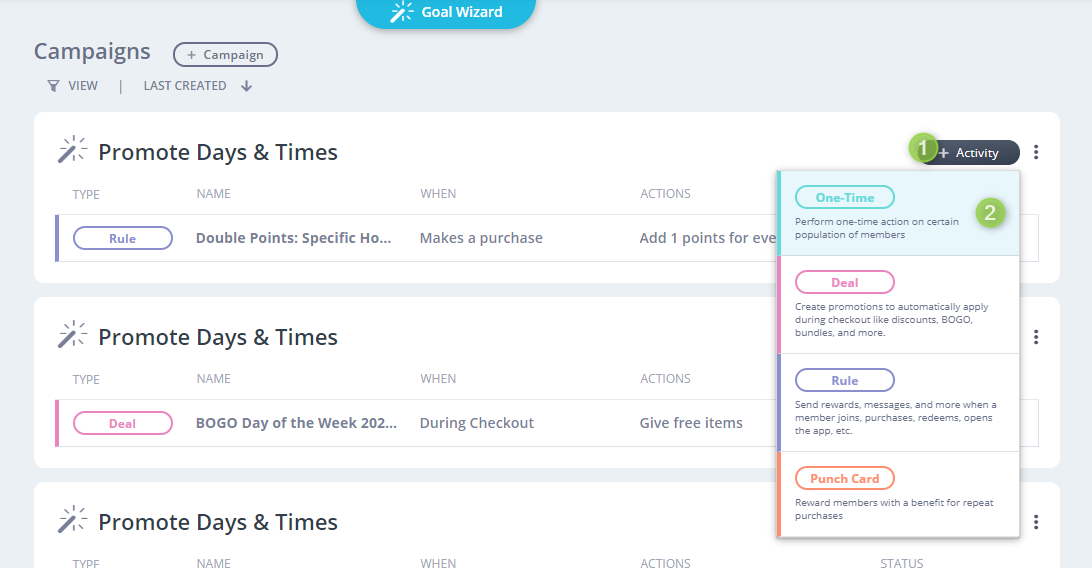
Enter a name for your one-time activity and optionally, add a description: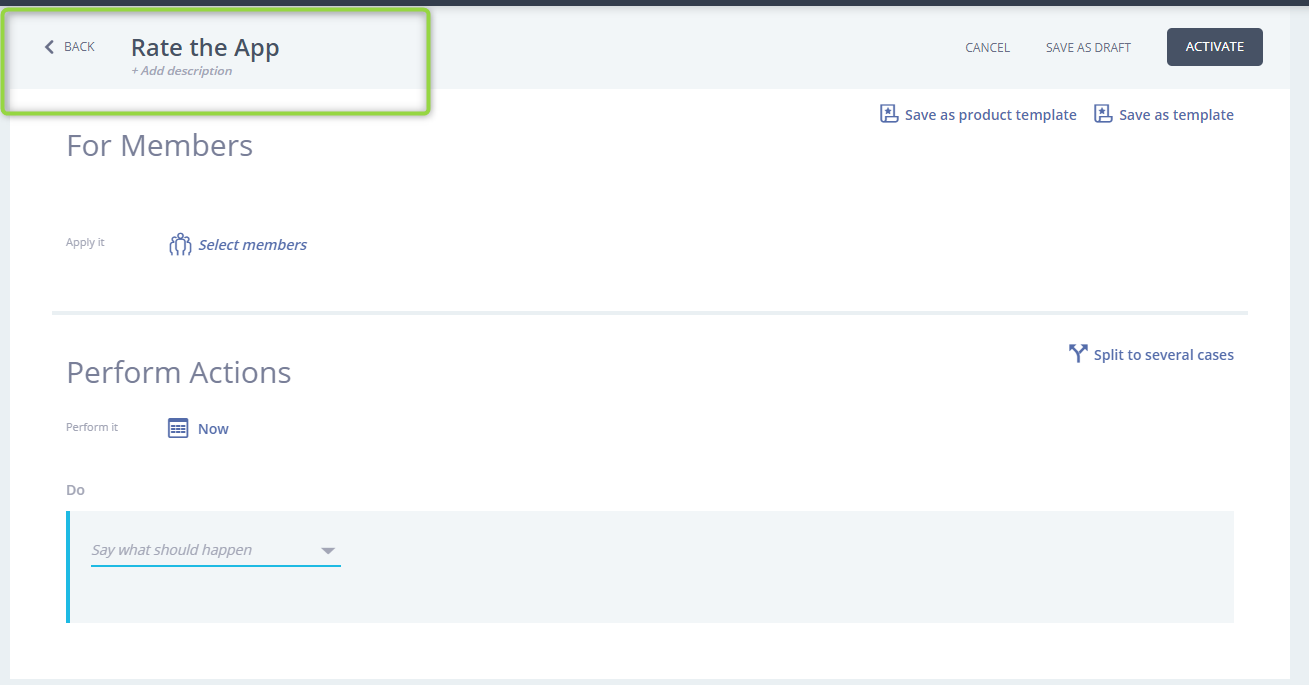
Select which members to perform the action on by specifying criteria, then click Filter Now: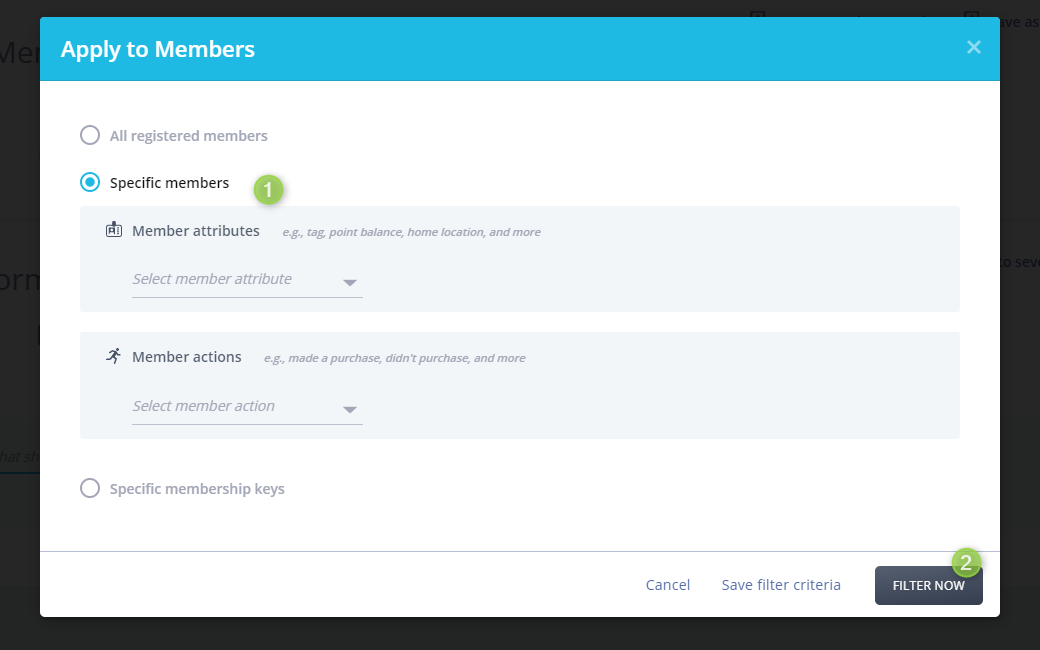
Select to perform the action now (default) or schedule it for a later time. Then click Save: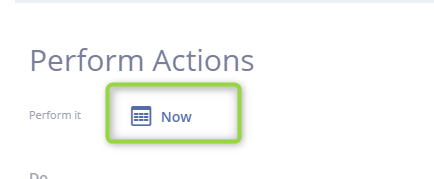
Select the action 'open in-app message', enter the title, and the message: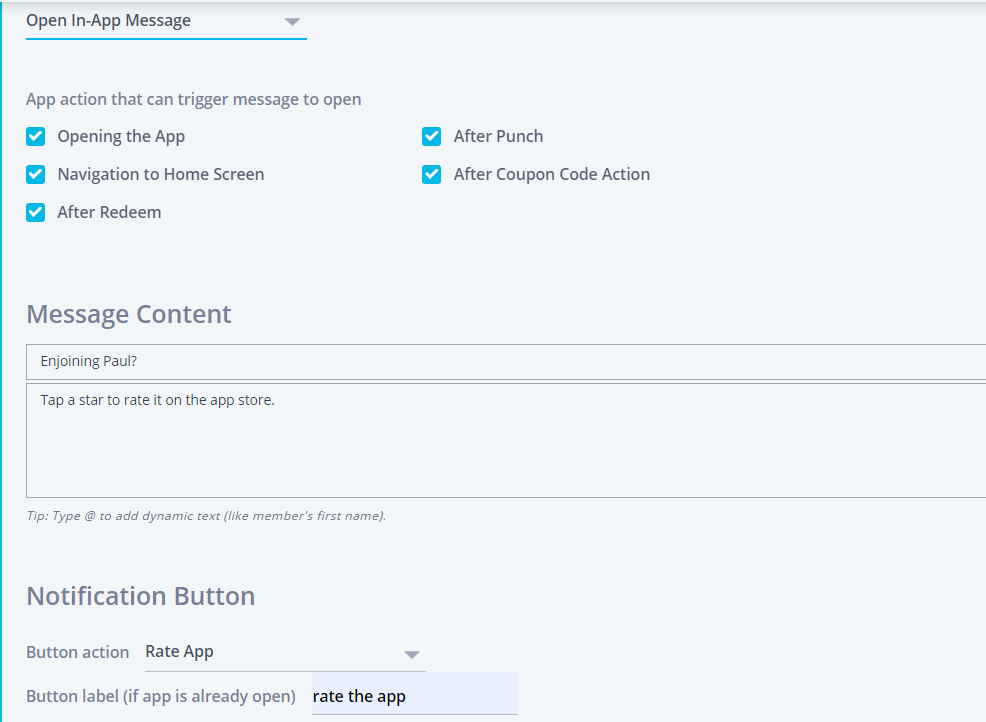
Option 3 - within the App Builder
Simply follow these steps and you're set!