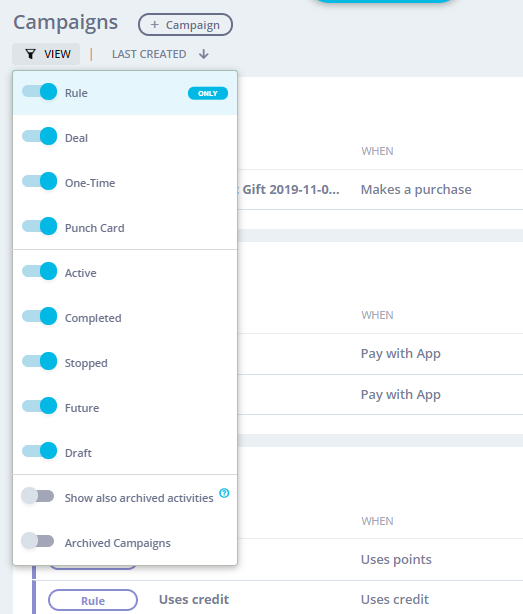From the Campaign Center, manage all your campaigns from one place—including automated rules, discounts & rewards, and one-time actions on member segments.
Your Campaign Center is available from the ![]() tab in your Como Hub.
tab in your Como Hub.
Learn about campaigns creation by clicking here!
📚 In this article...
Manage Activities
Manage Campaigns
Filter & Sort Campaigns
Manage Activities
From your Campaign Center home page, you can access the key details of each activity including its status.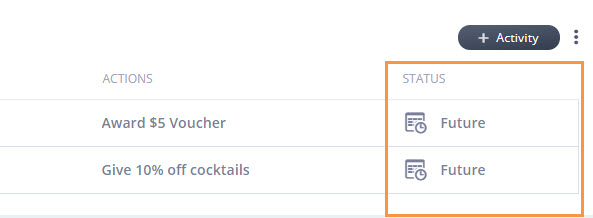
| Status | Description |
| Active | Activity is within the validity period—the rule and deal will apply if the conditions are met |
| Future | Activity start date occurs in the future |
| Completed | Activity end date has passed (or the one-time action was initiated) |
| Stopped | Activity was manually stopped |
| Draft | Activity was saved as a draft and has not yet been activated |
From the activity page, you can change the start and end dates of your activity. From the home page, you can:
- Add a new activity to a campaign
- View activity details: when and which users created it, first activated it, and last modified it
- Move activities to different campaigns
- Stop a campaign that was activated
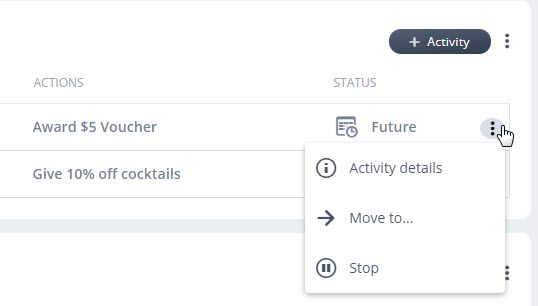
Manage Campaigns
From your Campaign Center home page, you can rename your campaigns and archive/unarchive campaigns.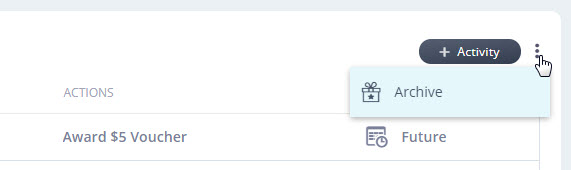
NOTE: You cannot archive a campaign with Active or Future activities. You'll need to Stop the activities first. If you unarchive a campaign, all the activities will be automatically re-activated.
Filter & Sort Campaigns
From the home page, filter your campaigns and activities according to their activity type and status, you can view only one activity or only one status.
By default, all archived campaigns and completed activities are hidden.
Please note that you can also sort your campaign according to creation date.