From the Campaign Center, create rules that allow members to accumulate points for their purchase, or get bonus points for any trigger.
📚 In this article...
Add Fixed Number- Simple Mode
Add Fixed Number - Repeat Mode
Add by Rate
Add by Percent
Exclude Items
Exclude Means of Payment
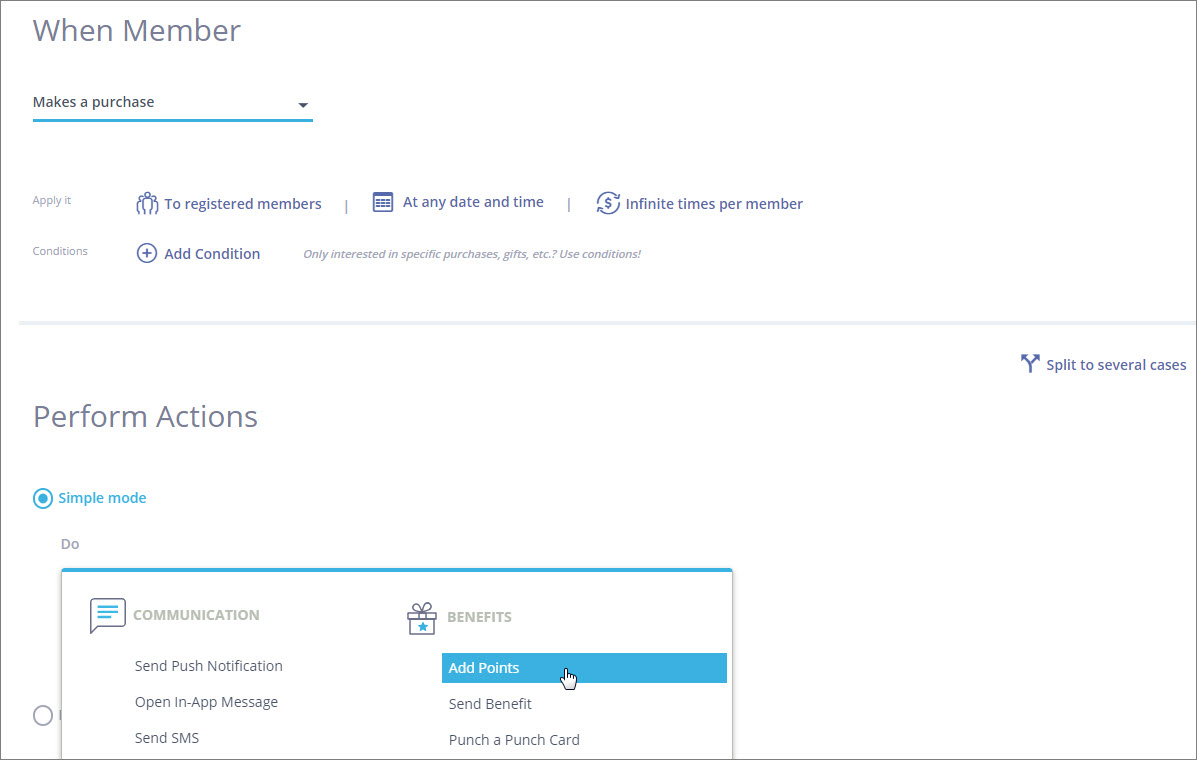
Add Fixed Number - Simple Mode
You can give members a fixed number of points for their purchase or for any other trigger.
💡 For example, you can give members bonus points for joining the program, for accumulating over a certain number of points in their lifetime, or for spending over a certain amount.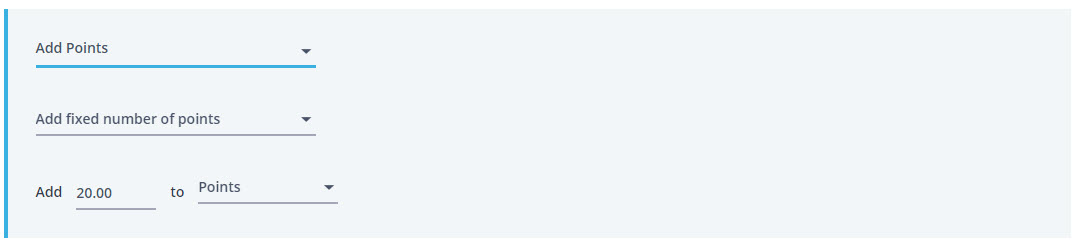
Add Fixed Number - Repeat Mode
From the Repeat Mode, you can give members a fixed number of points each time certain quantities appear in the purchase. For example, you can give them 10 points for each drink they buy.
NOTE: to give points based on spend, it's easier to configure it in Simple Mode using a rate or percent.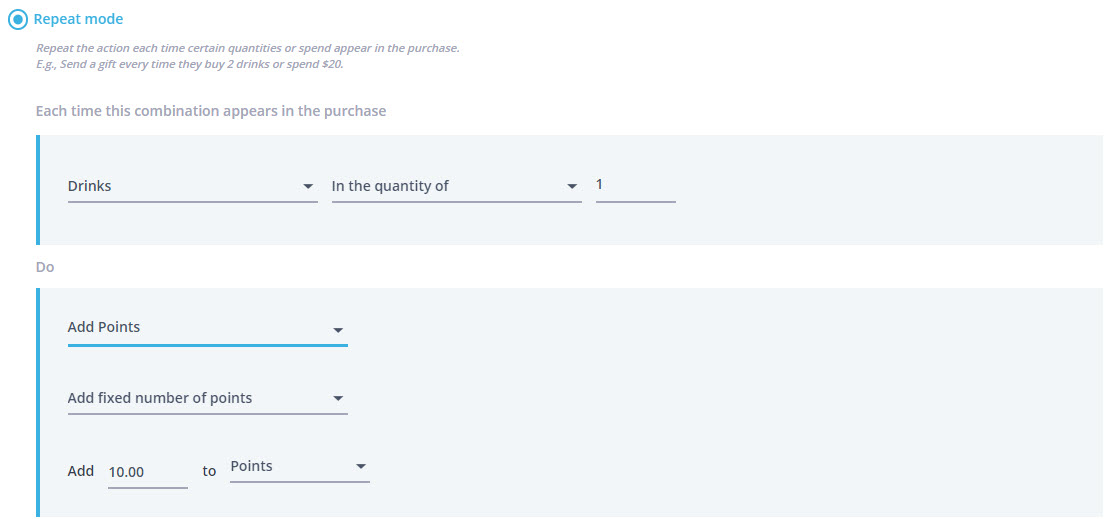
Add by Rate
You can give members a custom number of points depending on how much they spend in general or on specific items.
The accumulation can be specified either by rate or by percent, whichever is more comfortable for you.
💡 For example, give member 1 point for every $1 they spend on dairy items. This means that if they spend $2.50 on dairy, they will get 2 points. However, if you specify instead 0.01 points for every $0.01 they spend on dairy, they will receive 2.5 points if they spend $2.50.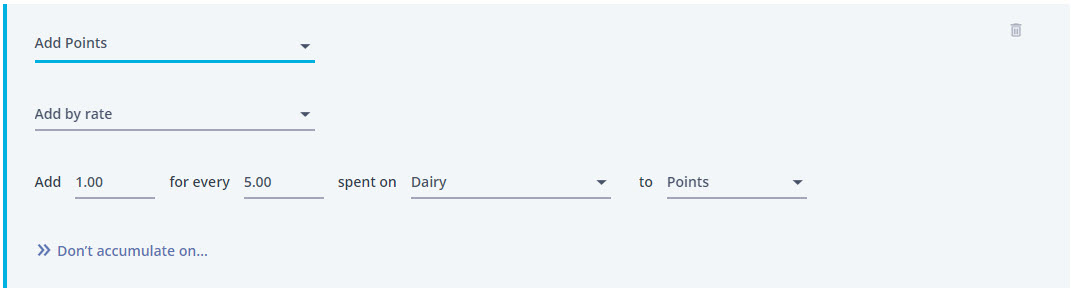
Add by Percent
💡For example, members can accumulate 10% of the amount spent on dairy in points. This means that if they spend $30 on dairy, they'll accumulate 3 points.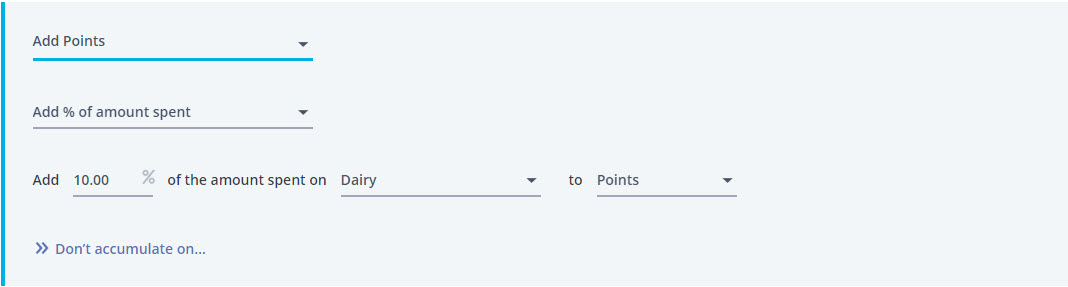
Exclude Items
You can exclude specific items from accumulation.
💡For example, give members 10% accumulation on all items, except no points for alcohol.
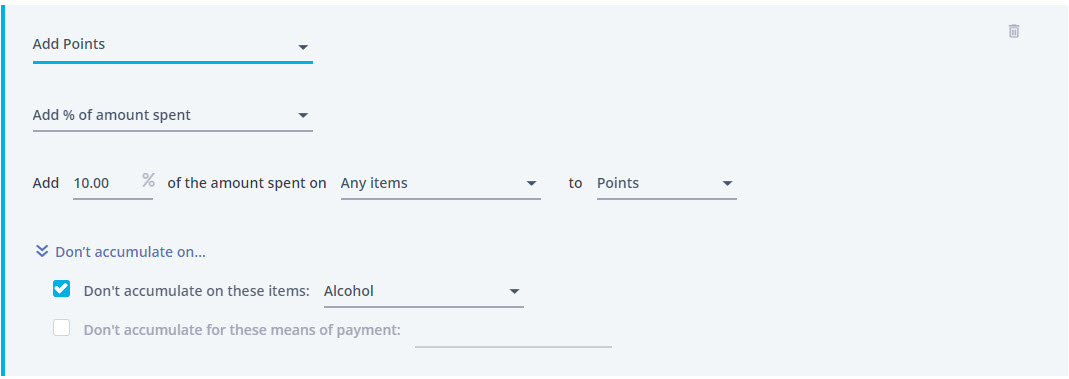
Exclude Means of Payment (MOP)
You can also exclude certain means of payment (MOP) from the accumulation.
💡For example, give members 10% on their purchase, except for the amount they spend using points.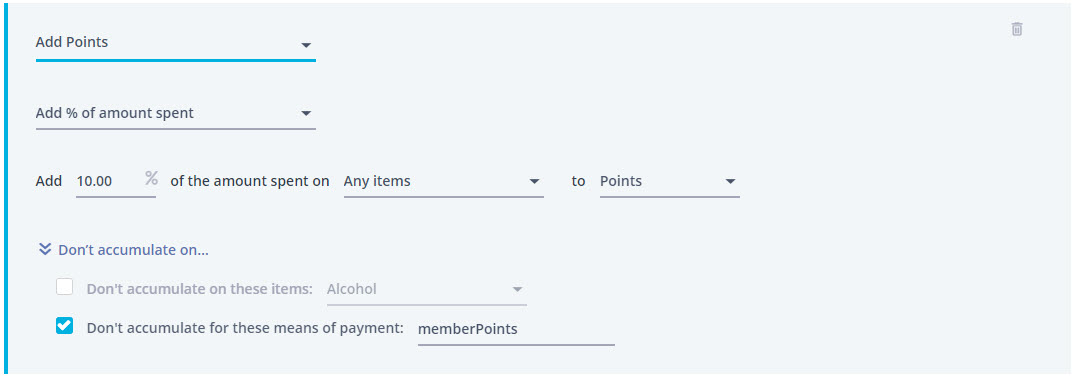
Some important notes:
- You must specify the MOP exactly like the POS sends it (contact Como if you need this info).
- You can specify multiple MOP, separated by a comma.
- You cannot specify here different accumulation rates based on different MOP. You can only exclude certain MOP from accumulation.
- If the member pays using multiple MOP and the POS reports how much the member paid using the excluded MOP but doesn't report how much the member paid using the included MOP, the member will not accumulate at all for the purchase.
- If there are different accumulation rates for different items and the member pays using multiple MOP (and one of them is excluded), then the amount paid using the non-excluded MOP is distributed proportionally among the items so that points can be calculated. Here's an example: member buy item A for $10 and item B for $30, and pays $20 using cash and $20 using points (which are excluded). So they should accumulate for the $20 in cash but there are different rates for the different items. So we'll assume $5 went towards item A (since item A is 25% of the total spend) and that $15 went towards item B (since item B is 75% of the total spend). And $5 will accumulate according to the rate of item A, while $15 will accumulate according to the rate of item B.