When you create a rule in the Campaign Center, you can specify how many times this rule can be applied to each member in general, and/or to each member within a specified time period.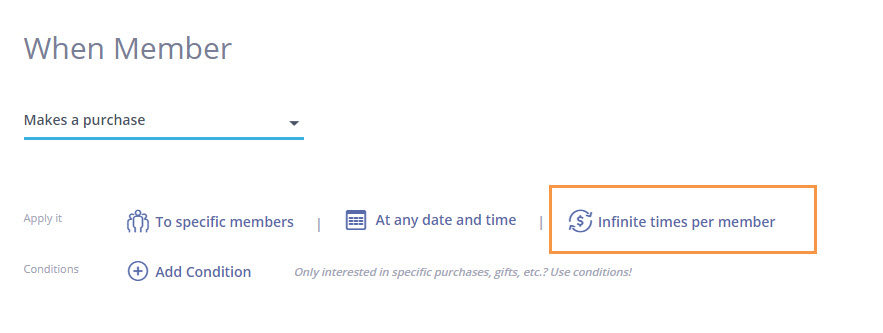
📚 In this article...
Rule Limit vs Action Limit
General Limit
Limit per Time Period
Rule Limit vs Action Limit
This limit relates to the rule in general. For repeated actions, you can also limit the number of times the action can occur per purchase. This limit is NOT reflected here. For example, you give members a gift for each $100 they spend, up to 2 times per purchase.
General Limit
You can specify a maximum number of times that the rule can apply per member: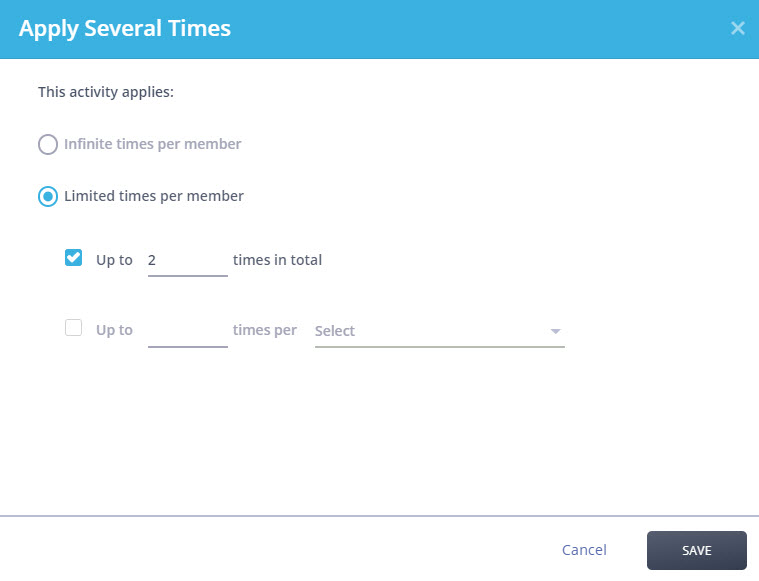
Limit per Time Period
You can specify a maximum number of times that the rule can apply per member, within a specified time period. The time periods can be calendar periods or rolling periods (see table below).
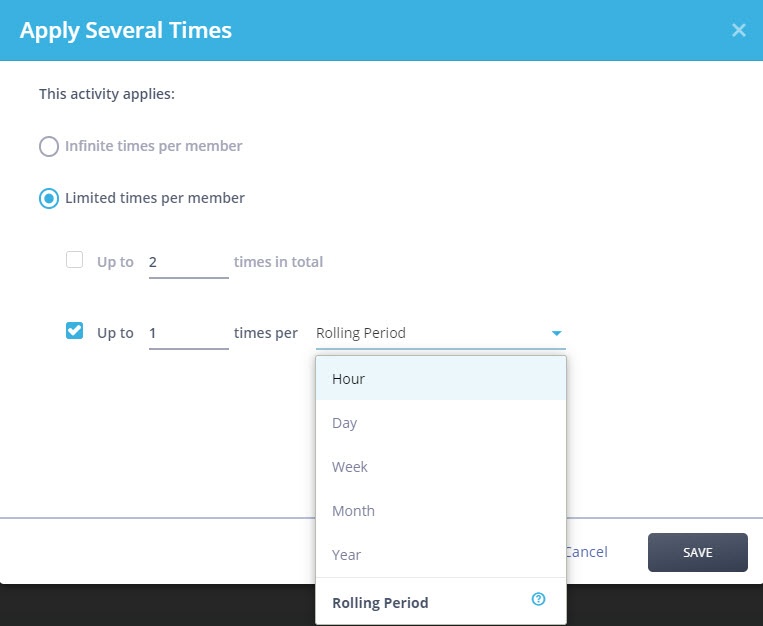
| Period | Description |
| Hour | Calendar hour, such as 3:00-3:59pm. For example, if the action is limited to once per hour and the action is performed on a member at 3:58pm, it can be performed again on this member at 4:00pm |
| Day | Calendar day, such as Sunday |
| Week | Calendar week, such as Monday-Sunday NOTE: The definition of a calendar week also depends on the territory. For example, in the Middle East, the week is Sunday-Saturday. |
| Month | Calendar month, such as January |
| Year | Calendar year, such as 2018 |
| Rolling Period | Rolling period. For example, if the action is limited to once per day and the action is performed on a member on Monday at 12pm, it cannot be performed on this member again until Tuesday at 12pm. |