When you create a rule in the Campaign Center, you start by specifying the trigger for the rule—when the action should occur. For example, when a member makes a purchase or when a member joins the program.
Under When Member, select the trigger from the drop-down, or click see all member actions to view the complete list.
NOTE: Certain triggers appear disabled if they are not available (for example, if your POS doesn't support it, or if you don't have the feature set up for your business).
📚 In this article...
Purchases & Payments
Benefits
Membership
App
Connectivity
Invite Friends
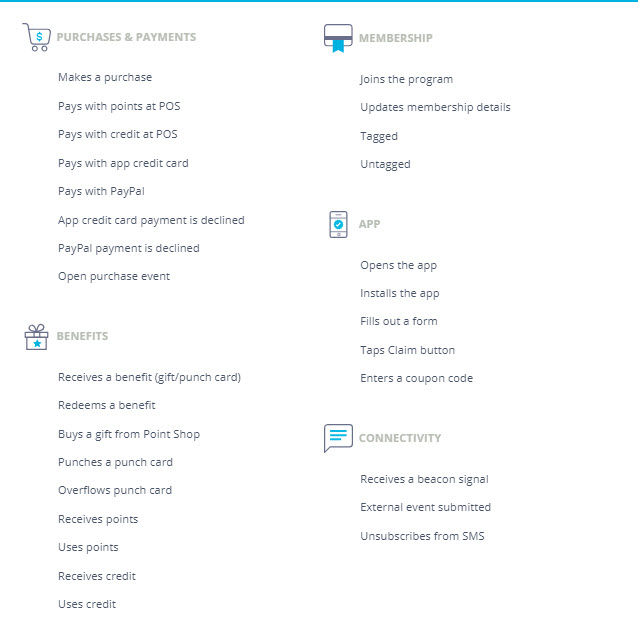
Purchases & Payments
| Trigger | Description |
| Makes a purchase | When members make a purchase in the store or app 💡 Example: Send a "thank-you" push after a purchase, also letting members know they accumulated points. Or punch a punch card after every purchase of a certain item, etc. |
| Pays with points at the POS | When members pay with points at the POS 💡 Example: Send a special gift when members use more than a certain number of points. |
| Pays with credit at the POS | When members pay with credit at the POS 💡 Example: Send a special gift when members use more than a certain amount of credit. |
| Pays with app credit card | When members pay with a credit card they added to their app wallet—either as payment at the POS or for purchases in the app 💡 Example: Send a push to tell members their credit card was charged, or send a coupon that they purchased in their app. |
| Pays with PayPal | When members pay with PayPal for purchases in the app 💡 Example: Send a coupon that they purchased in their app. |
| App credit card payment is declined | When members try to pay with a credit card added to their app wallet but the payment is declined 💡 Example: Notify members with a push if their payment did not succeed |
| PayPal payment is declined | When members try to pay with PayPal in the app but the payment is declined |
| Open purchase event | When members start a purchase but didn't yet pay (and submitPurchase API call is sent with a status of "open") NOTE: This depends on if and how the POS implemented it. |
Benefits
| Trigger | Description |
| Receives a benefit (gift/punch card) | When members receive a gift or punch card from a rule (or automation), from Find/Filter Members, or from the Point Shop 💡 Example: Give a free punch on every new punch card they receive, or send them an in-app message to let them know about a new benefit you sent them. |
| Redeems a benefit | When members redeem a gift or punch card during their purchase at the POS (once the purchase is finalized) 💡 Example: Send a new gift or punch card when the last one was redeemed, or upgrade the member's coupons after each redemption. |
| Buys a gift from Point Shop | When members purchase a gift from the Point Shop using points (or credit depending on your settings) 💡 Example: Send members who buy certain items in the Point Shop some bonus points to encourage them to start accumulating more points. |
| Punches a punch card | When members punch a punch card (where the specific card can be defined in the rule conditions) 💡 Example: Send an in-app message after the last punch to remind members to redeem their benefit, or after the Xth punch to encourage members to continue punching because their reward is just around the corner. You can also create a deal that gives members a free punch for every two punches. |
| Overflows punch card | When members receive more punches for their purchase than they have left in their punch card 💡 Example: Send members who overflow their punch card all the extra punches on their new punch card |
| Receives points | When members receive points for a purchase or another activity (or buy points directly) 💡 Example: Send a push to a member with their new point balance, or send a surprise gift when they receive more than a certain number of points. |
| Uses points | When members use points to buy an item from the Point Shop or as payment at the POS 💡 Example: Send a push to a member with their new point balance, or send a surprise gift when they use more than a certain number of points. |
| Receives credit | When members receive credit for a purchase or another activity (or buy credit directly) 💡 Example: Send a push to a member with their new credit balance, or send a surprise gift when they receive more than a certain amount of credit. |
| Uses credit | When members use credit to buy an item from the Point Shop or as payment at the POS 💡 Example: Send a push to a member with their new credit balance, or send a surprise gift when they use more than a certain amount of credit |
Membership
| Trigger | Description |
| Joins the program | When new members join the program—such as through the app, POS, website, or Hub 💡 Example: Send new members a joining gift, punch card or push saying "Welcome to the program!". |
| Updates membership details |
When members fill out or update a certain field in their registration form, or enter a certain value for a field in their registration form. 💡 Example: Send a different joining gift to different groups of members (a free glass of wine to members 18+ and a free glass of orange juice to members under 18). You can also tag members based on their home branch and send personalized deals based on their home branch. |
| Has a birthday |
When a member has a birthday (either exact date or their birthday month) Learn More 💡 Example:Send members a push and a special treat on their birthday |
| Has an anniverary |
When a member has an anniversary (either exact date or their anniversary month) Learn More 💡 Example: Send members a push and a special treat on their anniversary |
| Tagged | When a member is tagged (from a rule or from Find/Filter Members) 💡 Example: Send members that are tagged VIP a push about all the benefits VIP members receive. |
| Untagged | When a member is untagged (from a rule or from Find/Filter Members) |
| Consented to T&C | When members consent to program terms and conditions 💡 Example: Give members their joining gift only after they consent to terms, or send members a bonus gift once they consent to terms. NOTE: When members register through the app registration form (whether it's in the app or business website), the member automatically consents when they register. However, when members register in other ways (such as auto-registration at the POS), they need to consent through a link they receive by SMS or email. Learn More |
App
| Trigger | Description |
| Opens the app | When members open the app NOTE: Use this trigger wisely, otherwise it can negatively effect their user experience. 💡 Example: Send members a coupon or in-app message that directs them to the Rewards screen. |
| Installs the app | When customers install the app, whether or not they're registered as members 💡 Example: Send a push about the joining gift they'll receive once they register as members. |
| Fills out a form | When members fill out a form or survey (this can be limited to one time per member) 💡 Example: To encourage members to answer a survey, send them a gift when they complete it. |
| Taps Claim button | When members tap a button in the app that was assigned the action: Trigger Action (or Claim) 💡 Example: Create both a catalog item (with a "Claim" button) and gift that correspond to the same coupon. Then when the member taps "Claim" on the coupon (from the catalog), send them the corresponding coupon as a gift. |
| Enters a coupon code | When members enter a coupon code through the app. NOTE: Which coupon codes trigger this automation is defined when creating the coupon codes (from Benefits > Codes). 💡 Example: When members enter coupon codes, send them points, punches or gifts along with a push. |
Connectivity
| Trigger | Description |
| Receives a beacon signal | When a beacon signal is sent to Como—triggered when a member enters, or leaves the area of the business NOTE: This trigger is only available for businesses that install beacons. 💡 Example: Send members a push or a special promotion when they enter the store. |
| External event submitted | When an external event is submitted by a 3rd party that implements the submitEvent API call |
| Unsubscribes from SMS | When members tap the unsubscribe link in a text message (SMS) or when they uncheck the Allow SMS box that can appear on a registration form |
Invite Friends
| Trigger | Description |
| Joins with a friend invite code |
When a member joins the program using an invite code they received from a friend who referred them (see Create Friend Referral Campaigns) |
| Invited a friend who joins | When a member invites a friend that joins the program. This is triggered when the invited friend joins the program, and not when the friend is invited. 💡 Example: Give members that successfully referred their friend a special reward, such as bonus points or a coupon. |