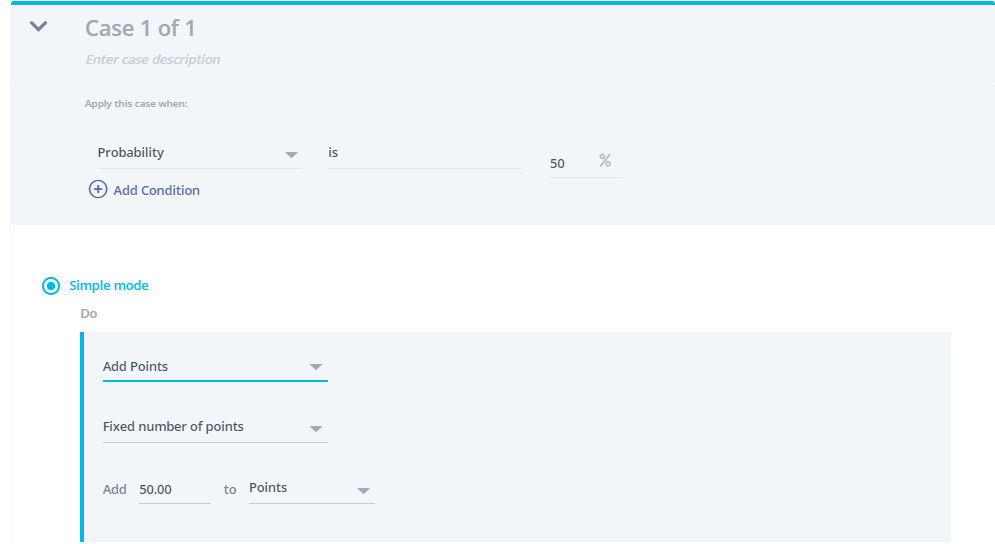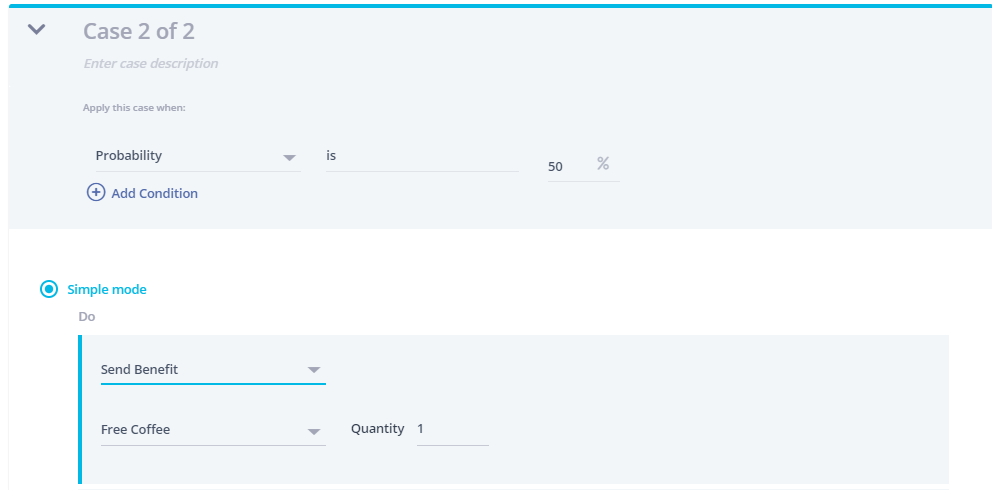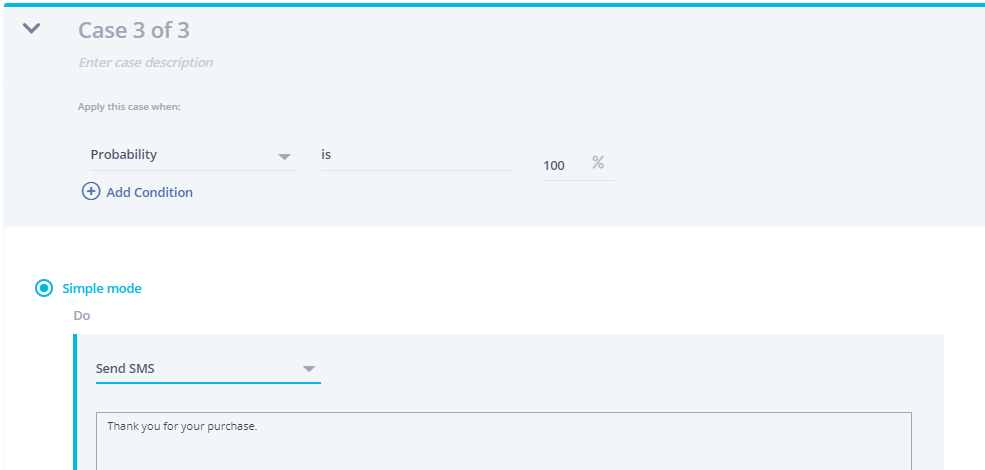When you create deals or purchase-based rules in the Campaign Center, you can add specific conditions based on the purchase. 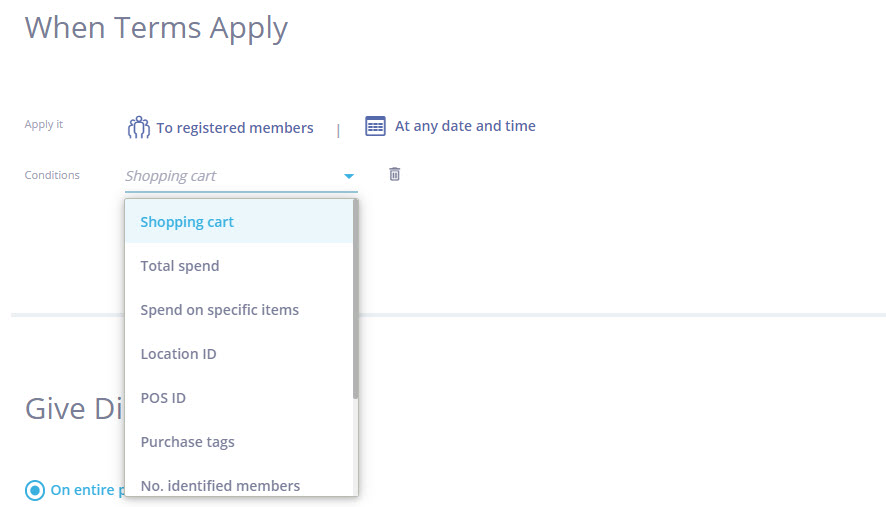
Purchase Fields
| Field | Description |
| Shopping cart | Quantity of items contained in the shopping cart |
| Total spend | Total amount spent on the purchase |
| Spend on specific items | Total amount spent on specific items in the purchase |
| Location ID | Identifier of the location (branch) where the purchase occurred |
| POS ID | Identifier of the POS "terminal" where the purchase occurred |
| Purchase tags | Tags sent by the POS for a purchase (depends on what the POS sends) |
| No. identified members | Number of members that identified on this purchase |
| Order type | Type of transaction such as take away, dine in, or delivery (depends on what the POS sends) |
| Purchase source type | Origin of the transaction such as POS, Website, or App (depends on what the POS sends) |
| Purchase source name | Integrator name, such as POS name (depends on how it's sent) |
| Mean of payment | Methods used to pay, such as credit card, points, cash, etc. Important Notes:
|
| Probability |
It can be used only when splitting into cases in rules and one-time activities. This allows sending different actions based on probability. For example: when members have a birthday, send them a scratch card – 40% will receive a 15% off voucher while 60% will receive a free dessert. Notes:
|
Condition Examples
Example 1: Member buys at least 1 coke

Example 2: Member spends at least $100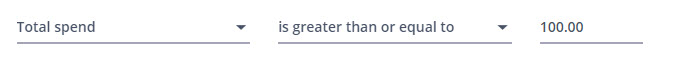
Example 3: Member spends at least $50 on appliances
Example 4: Member purchases at a specific location
Example 5: 50% of the members will get 50 points, 25% will get coffee, and 25% will get SMS.