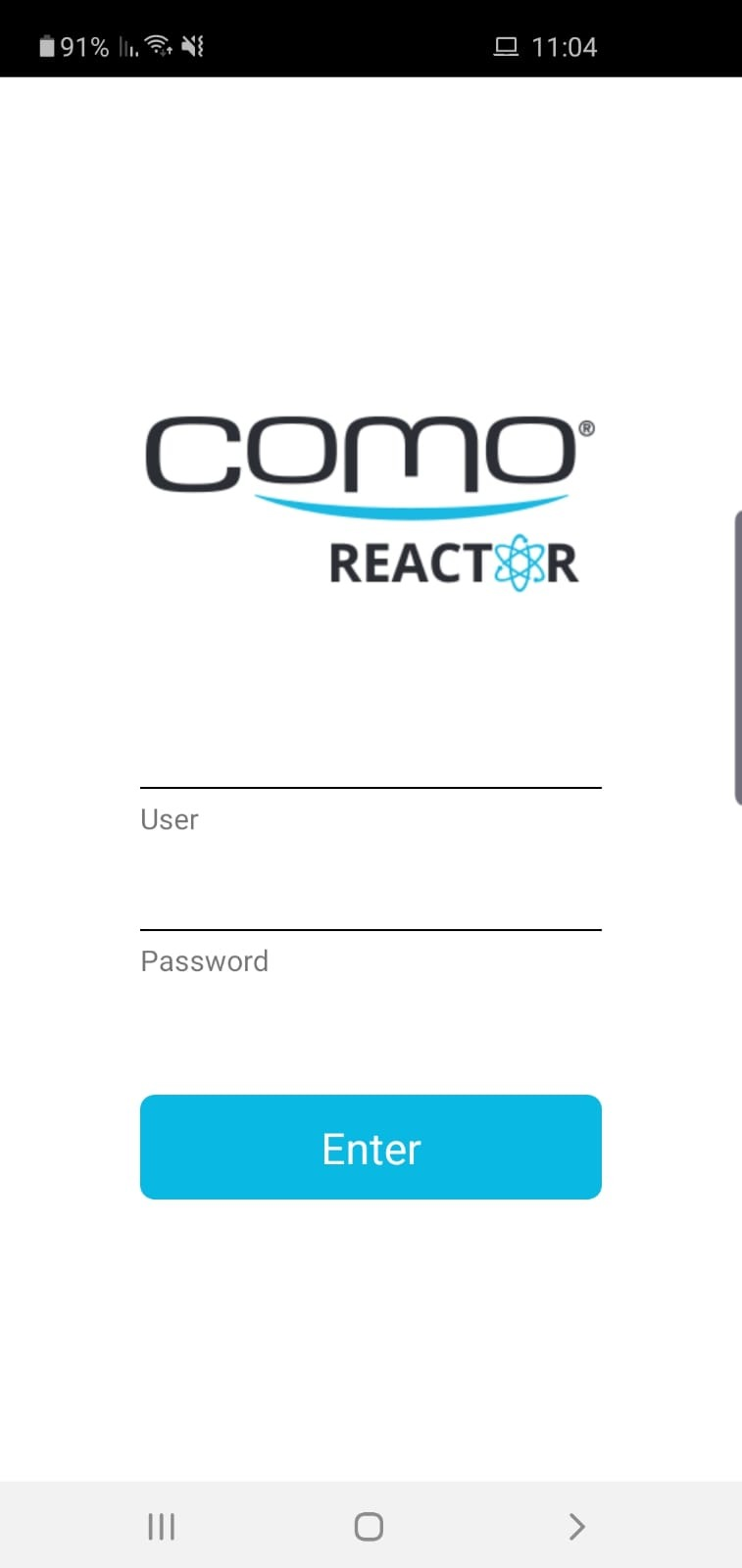Publish Your App Version
Before you can preview your app, you need to publish all the changes. Even though you may save changes as you make them, your changes won’t be live on the app itself until a new version is published.
To publish an app version
- From the Content tab, click Update App and then Update App.
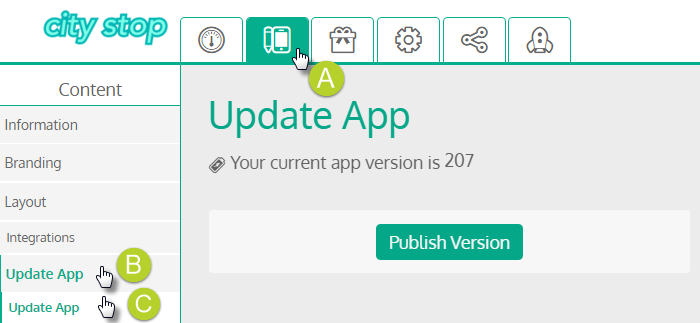
- Click Publish Version. Once publishing is complete, current application version increases by 1.
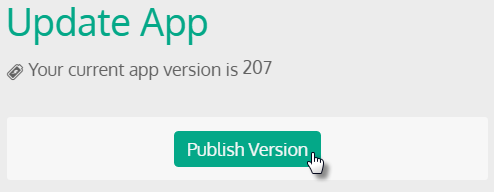
Preview Using Como Sense
Even before your app is on the stores, you can open your app on any Apple or Android device using the Reactor app. Before you begin, download the Reactor app from the Apple App Store or Google Play.
To open your app using Como Sense
- From the Como Hub, find your app code from Update App in the Content tab.
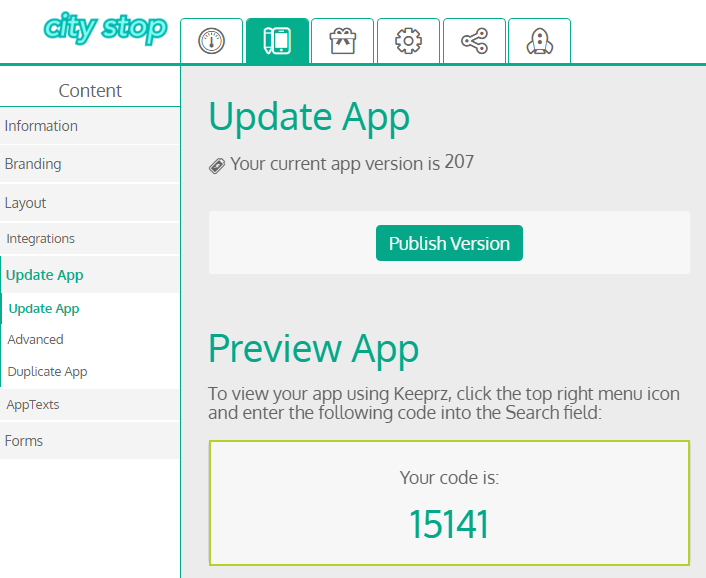
- From Reactor, enter the app code as the password, no need to enter User. Then tap Login.