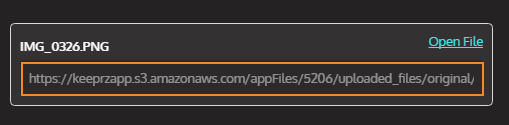Upload files to display them directly in the app. For example, a file can be a menu, a Terms of Use document or a picture. When the file is uploaded, a URL linking to it is generated. To display the file in the app, you need to then create a web view using this file URL.
To upload files
- From the Content tab, click Information and then Files.
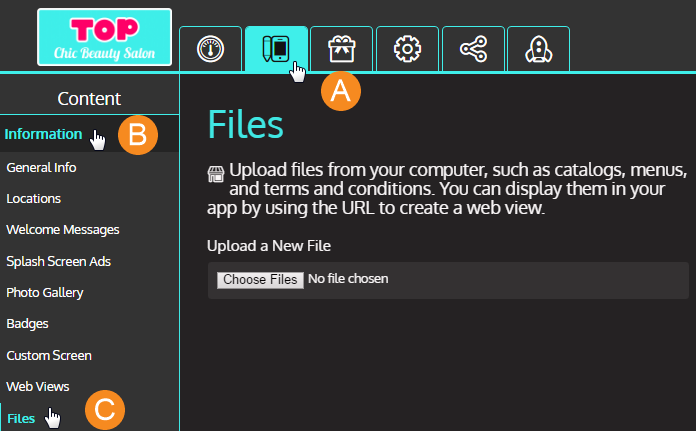
- Click Choose Files, browse to the file on your computer and click Open.
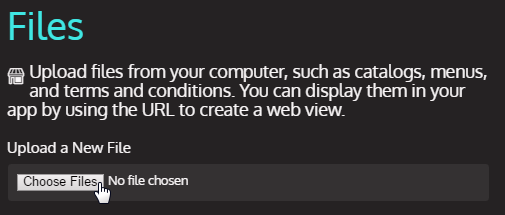
- To preview the file, click Open File. The generated link should be used to create a web view.