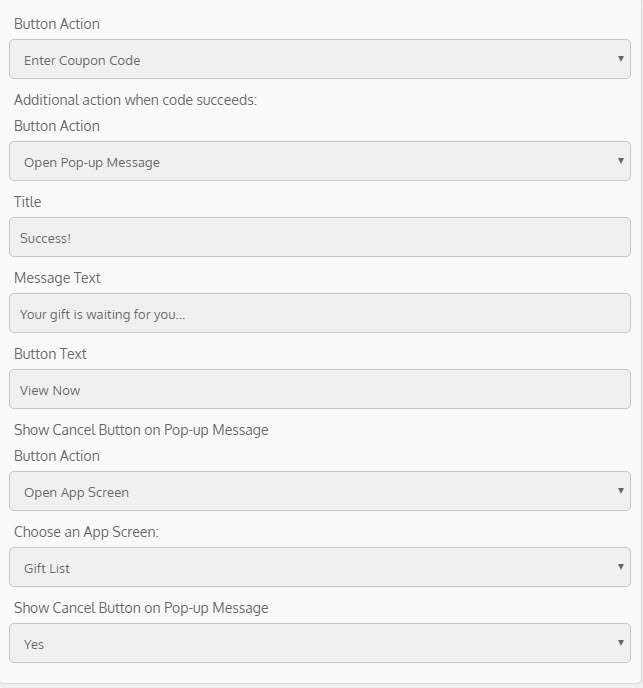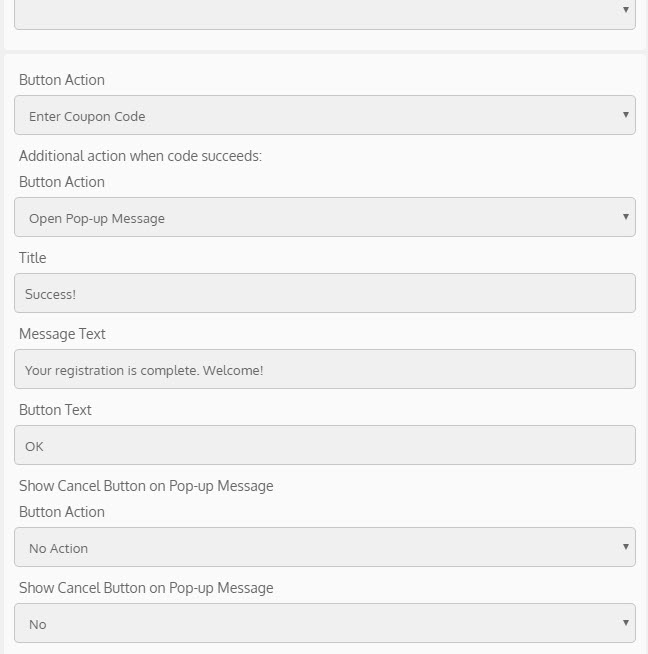Coupon codes are one-time codes that the member enters into the app, which can trigger any automation, such as send the member a gift or register them to the program. Learn more
You can allow members to enter coupon codes into the app in two ways:
- By choosing a layout for the Rewards Screen that already has an Insert Coupon Code tile, OR
- By adding the Enter Coupon Code action to any button in the app (like a layout block that you can add to a custom tile on a Rewards Screen or Home Screen)
When you add coupon codes using the Enter Coupon Code button, you can add an additional button action to perform when the coupon code succeeded (in addition to the action which is performed by the automation). For example, you can use this to present a confirmation pop-up so the member won’t try to re-enter the code, or you can use it to open a specific app screen (like the Gift List).
💡 Here are some examples