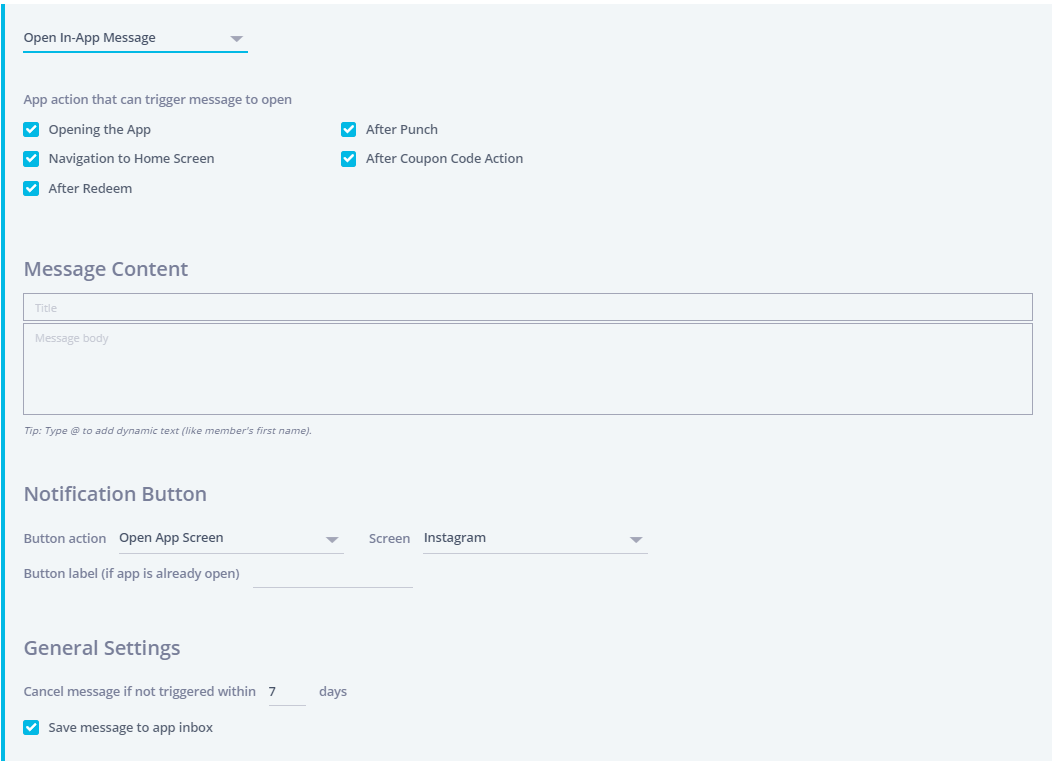You can allow an app button, tile or welcome message to open an In-App message when tapped. This can be useful if you want to add an explanation for a screen or action and then link to the screen/action from the pop-up message button itself. For example, create an In-App that opens when a member opens the app to let him know about a new asset he received.
When creating In-App:
- Mark the app actions that can trigger message to open
- Add the title and message text for the In-App message
- Select a button action for the right button (if not, only a "close" button will show)
- Add the button text for the right button (the left button is Close).
- Choose how many days to cancel the message if not triggered
- Mark the box if you want to save the message to the member app inbox