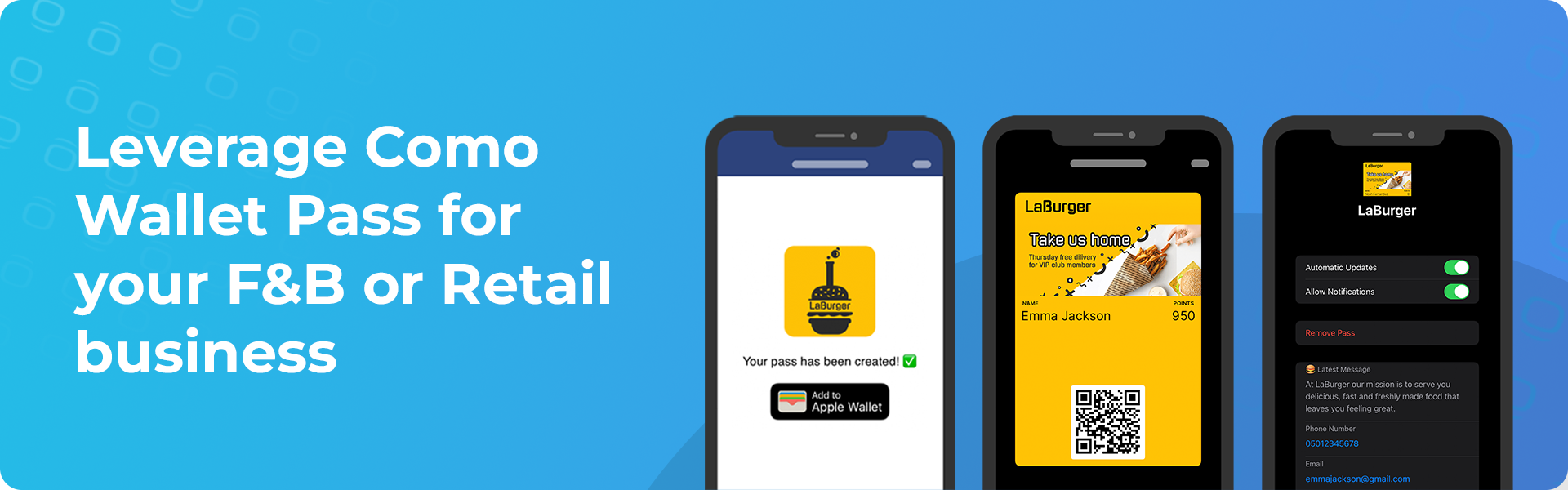
With your own branded wallet pass, allow your members to identify themselves at the point of sale seamlessly! They can easily save the pass to their mobile wallet and view their profile without logging in.
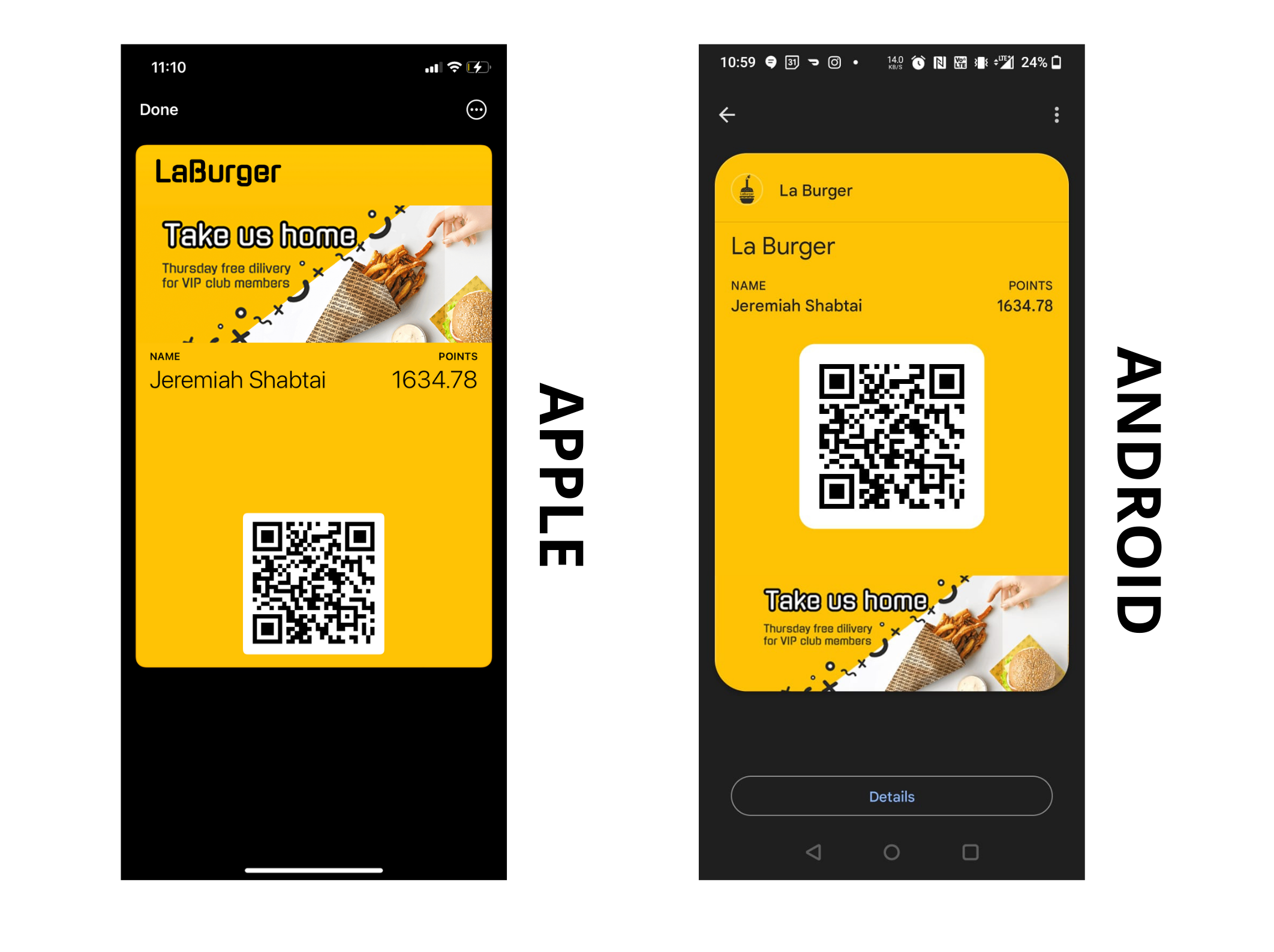
How does it work?
- The Wallet Pass allows users to easily identify themselves at the POS with a Como Member Identifier set by the business
- Wallet Passes can be generated and shared via the mobile loyalty app or a URL link within a communication channel to the user
- The Pass can be downloaded and saved directly to a member's mobile wallet. Users can access their profile through the wallet pass without having to log in
- Any changes will be communicated to members via push notifications and the updated pass can be accessed by tapping on the notification when it is received
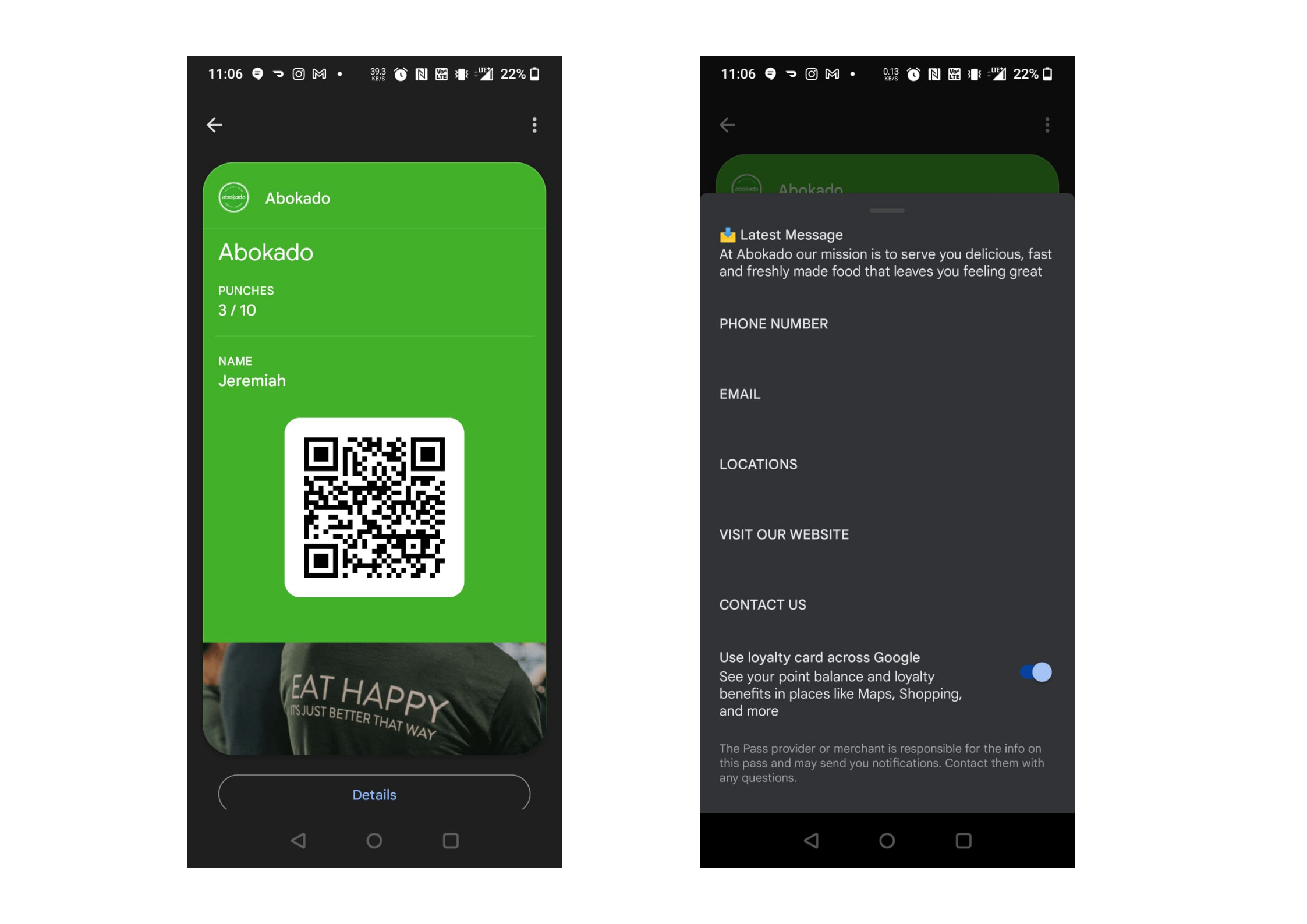
How do I create a Wallet Pass?
The Como Team will assist in getting your wallet pass set up. You can reach out to us directly at success@como.com!
Since the Wallet Pass is customizable, you can already prepare the following information to share with our team when making the initial request:
- Strip Image in the size of 1125W x 336H – this will appear on the pass itself as shown in the image below. Please note, that the safe space is 900W x 336H, so anything outside will be displayed only on the Google Pass.
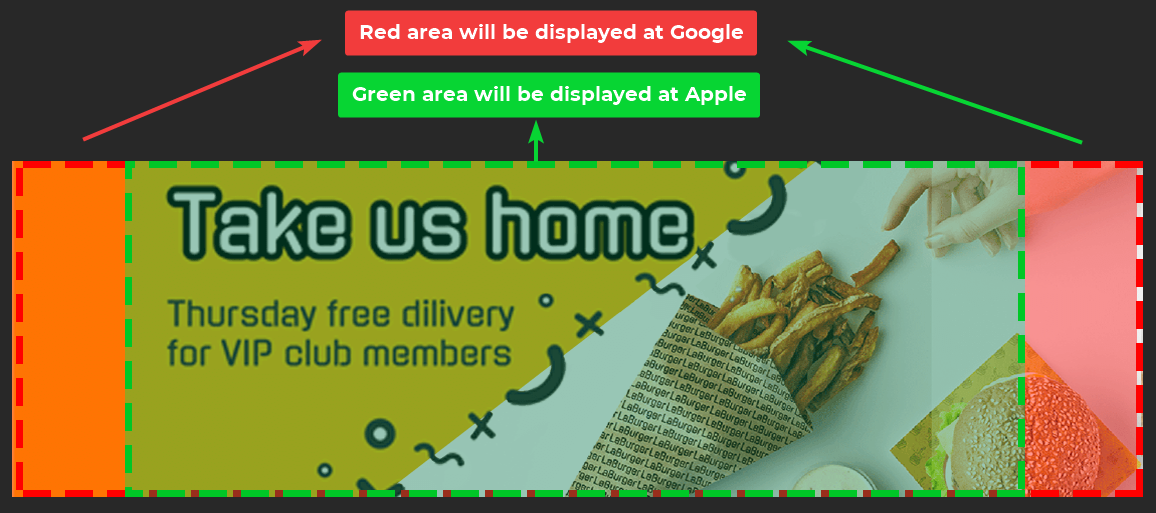
- Business Logo Image in the size of 480w x 150h.
- Select the QR Display from one of the options below:
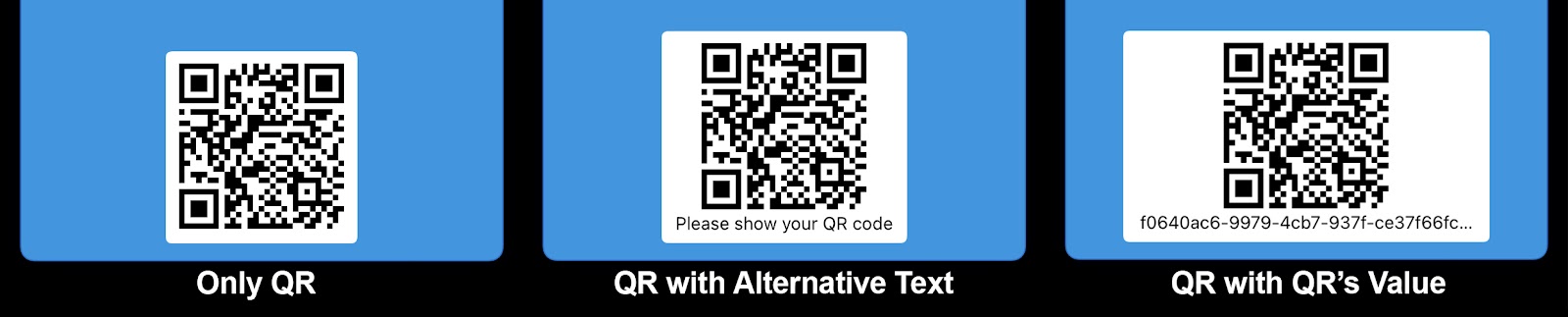
- Select the Value that is returned when QR is scanned. Options include Phone, Email, Como member ID, and Common External ID. If you are unsure whether your POS supports scanning for identification, feel free to reach out to us directly.
- Select the fields that you’d like to display for the Header, Secondary, and Back Fields. See options below:
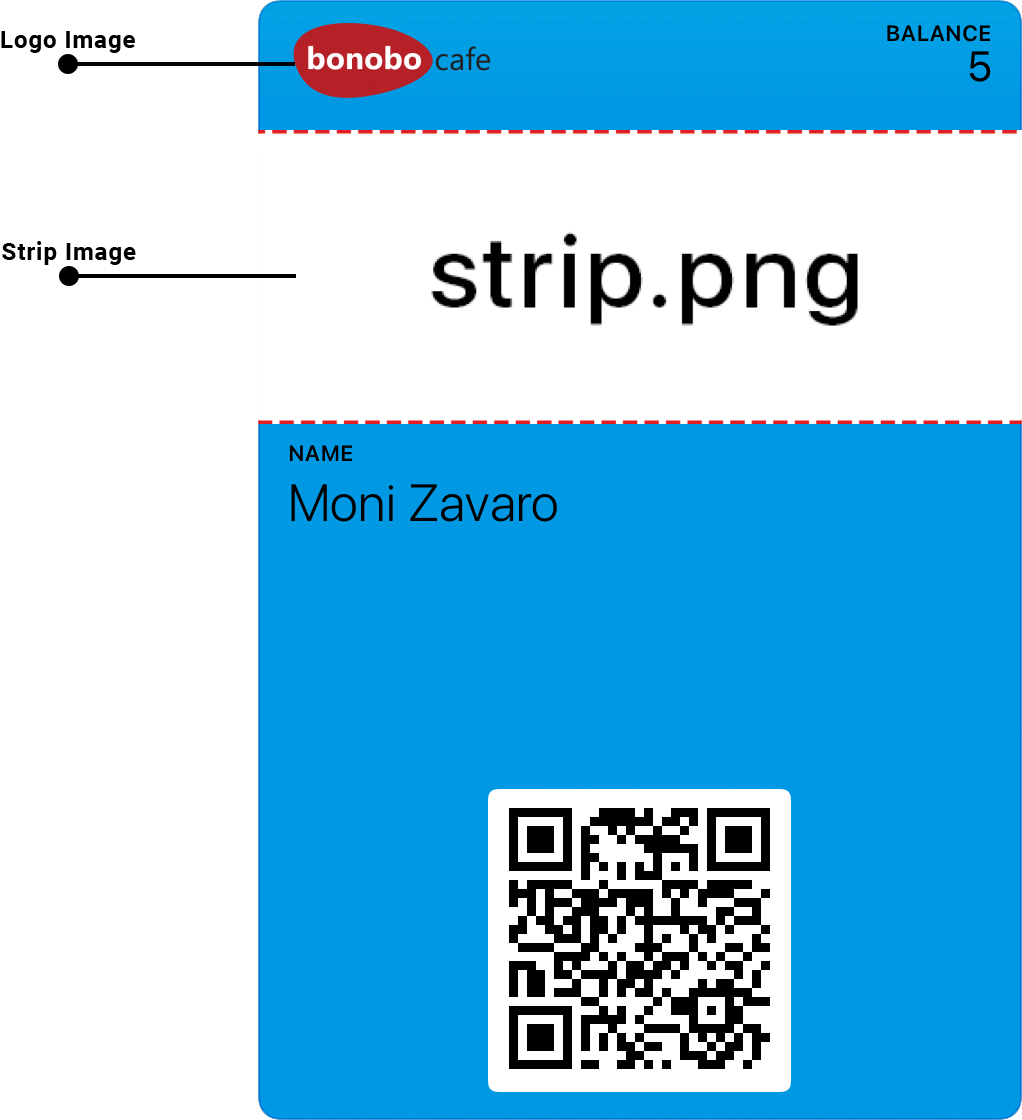
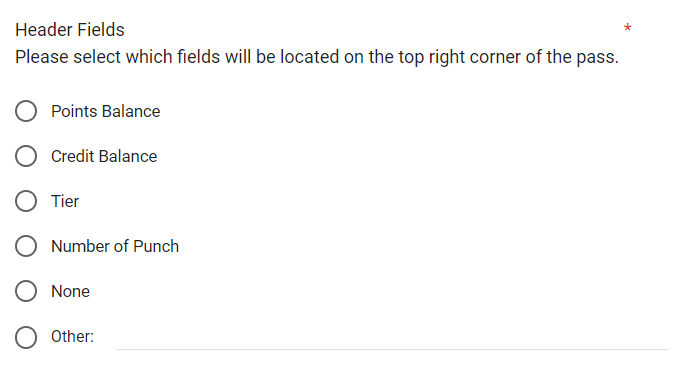
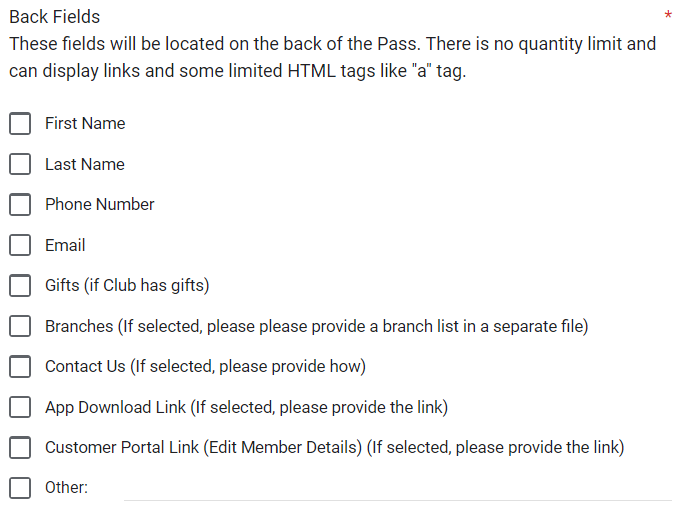
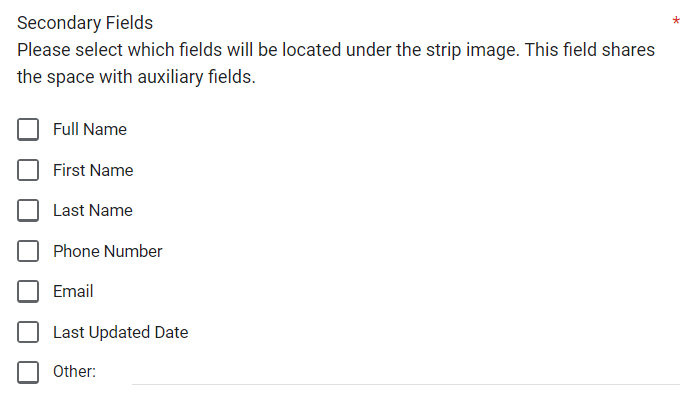
How do I share the Wallet Pass with my users?
After your Wallet Pass is created, it will be accessible via an external URL link which can be shared in two ways:
- With the Wallet Pass link embedded within your App, the user can generate their own individual Pass simply by selecting the option in the App. Once the Pass has been generated, it can be saved directly to their mobile wallet for future use!
- The Wallet Pass link can be shared via a URL in a communication channel directly to the member. For example, a new member would receive an SMS with the wallet pass link. After clicking the link, the pass is generated, and the user can save it directly to their mobile wallet!