📚 In this article...
Item Affinity Analysis
This is a data analysis technique that discovers co-occurrence relationships among different items in retail, hospitality, etc.
In retail, affinity analysis is used to perform market basket analysis, in which retailers seek to understand the purchase behavior of customers.
This information can then be used for purposes of cross-selling and up-selling, in addition to influencing sales promotions, loyalty programs, store design, and discount plans.
Looker report
Suggested method to select an item to target:

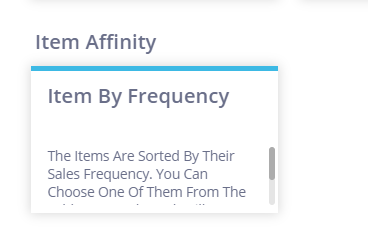
Report 1
First, create a report based only on the A items in order to find the items you want to explore:
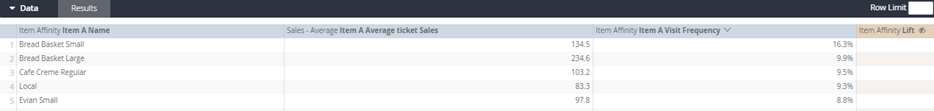
Suggested filters
- 3 months time period for the latest relevant analysis (could be up to 12 months)
- Product level is not changeable (in the future it will be the same for departments)
- Visits count thresholds to avoid some “noise” in the item data
- A lift figure equal to / bigger than 1 (less than 1 isn’t relevant)
- A lift figure equal to / smaller than 10 (a lift bigger than 10 will mostly consist of items that are not relevant for sales - extra sauce, tip, glass of water, etc)
Filter out your "operational items" or the "add-ons items". For example: without milk/add sauce.
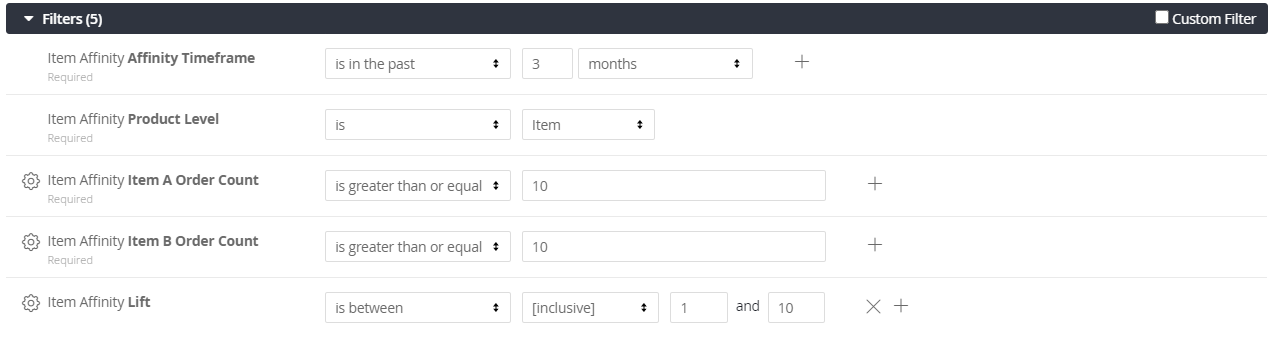
Suggested fields
- Item A will show all items
- Average ticket sales is the calculated average sale whenever a customer is making a purchase including the item
- Visit frequency is all the visits that included the item out of all other visits. We recommend sorting according to frequency
- The lift measure will currently show an average of all item’s A lifts (not relevant, but needed for the plot)
Visualization
Maximize impact and tell a more compelling story with the visualization tool.
Choose the bubbles visualization option to get the most convenient affinity report view.
Under the visualization edit on the right, change the 'size points' to see a different size for each bubble.
Report 2
Second, choose your relevant items from the Item A list based on the average ticket or visit frequency, and add them to the filter.
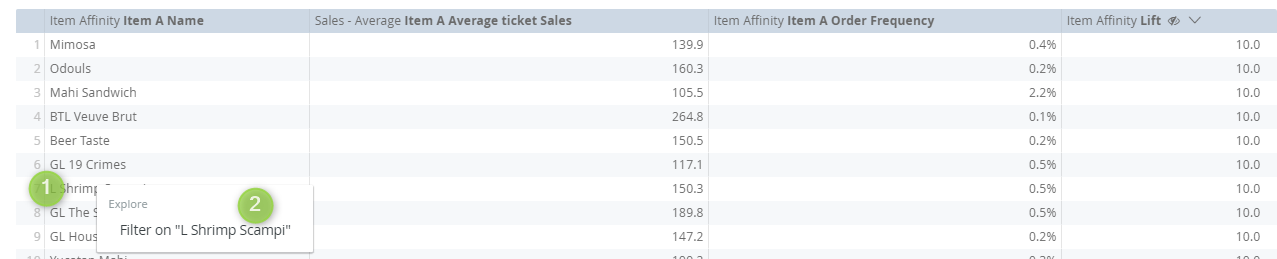
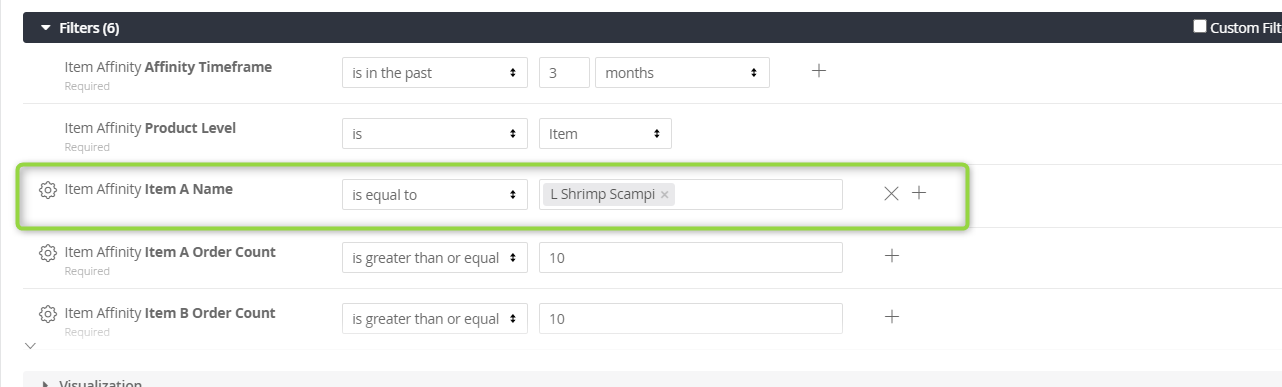
Add to the report the 'Item B name' field:
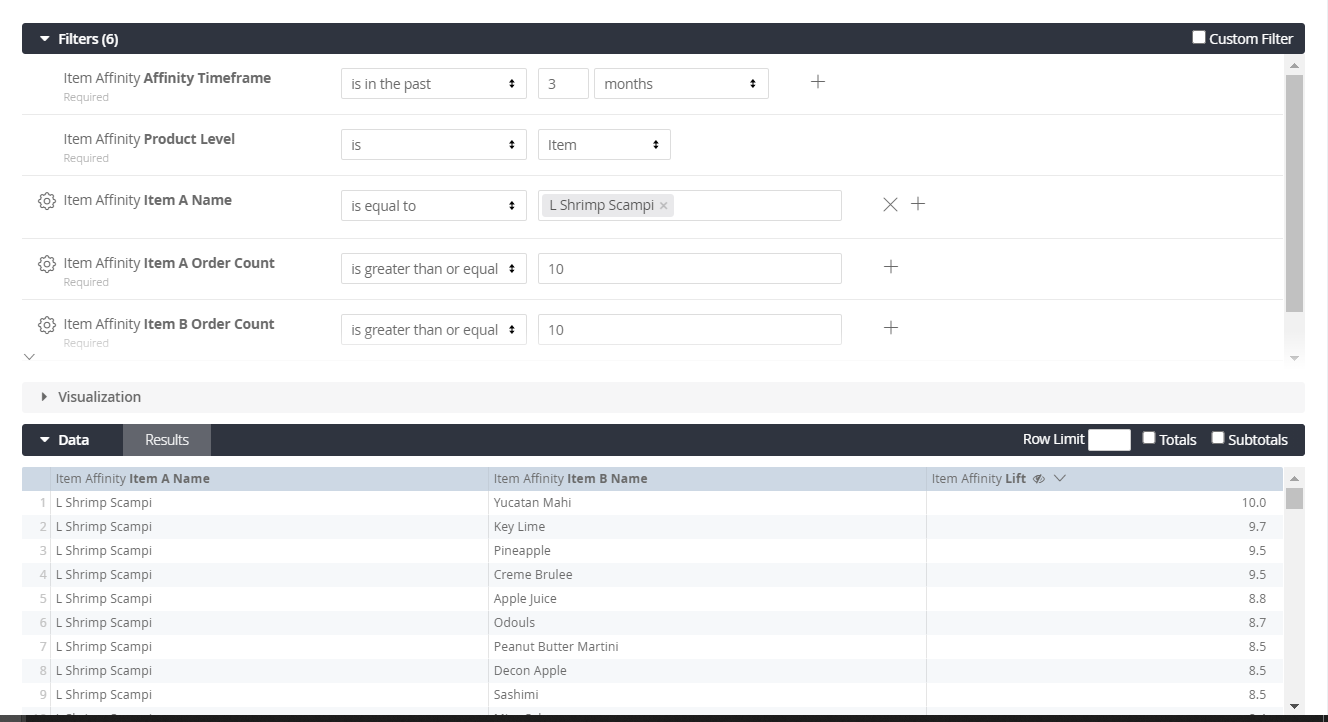
Lift
It refers to the likelihood that a pair of items would be sold together versus random purchases of either item.
If the lift of item A and B equals to 4, It means that a customer is 4 times more likely to buy item A and item B together, in comparison to buying them alone!
Looker dimensions information
|
AFFINITY |
||
|
Category |
Dimension |
Description |
|
|
Item A Name |
Item name defined in the POS catalog (or in the Hub for in-app purchases) |
|
|
Item B Name |
Item name defined in the POS catalog (or in the Hub for in-app purchases) |
|
Joint Visits Count |
How many times item A and B were purchased in the same visit |
|
|
|
Item A Visits Count |
Total number of visits with product A in them, during specified timeframe |
|
|
Item B Visits Count |
Total number of visits with product B in them, during specified timeframe |
|
|
Item A Visit Frequency | How frequently visits include product A as a percent of total orders |
| Item B Visit Frequency |
How frequently visits include product B as a percent of total orders |
|
|
|
Joint Visit Frequency |
How frequently visits include both product A and B as a percentage of total orders |
|
|
Lift |
The likelihood that buying product A drove the purchase of product B |
|
|
Item A percent Purchased Alone |
The % of all transactions containing product A that only include product A |
|
|
Item A count Purchased by Loyalty Customer | Number of times product A is purchased by a loyalty member |
|
|
Item A Percent Purchased by Loyalty Customer | The % of all purchases by a loyalty member including product A |
|
|
Item B Percent Purchased Alone | The % of all transactions containing product B that only include product B |
|
|
Item B Count Purchased by Loyalty Customer | Number of times product B is purchased by a loyalty member |
|
|
Item B Percent Purchased by Loyalty Customer | The % of all purchases by a loyalty member including product B |
|
|
Item A Total Sales | Total revenue from Item A (total spend), during a specified timeframe |
|
|
Item A Total ticket Sales |
Total revenue from items in purchases that contain item A (total spend), during a specified timeframe |
|
|
Item B Total Sales | Total revenue from Item B (total spend), during a specified timeframe |
|
|
Item B Total ticket Sales | Total revenue from items in purchases that contain item B (total spend), during a specified timeframe |
|
|
Item A Average Sales | Average amount spent on item A per purchase |
|
|
Item A Average ticket Sales | Average amount spent per purchase that contains item A |
|
|
Item B Average Sales |
Average amount spent on item B per purchase |
|
|
Item B Average ticket Sales | Average amount spent per purchase that contains item B |