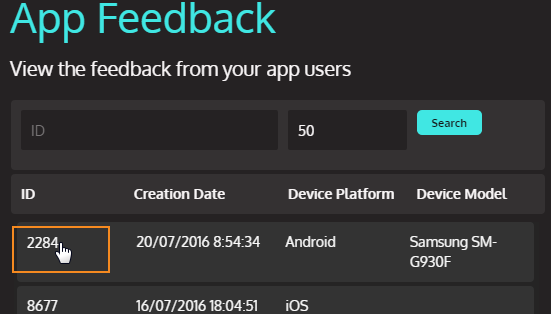View logs of the feedback that members sent through the app, as well as their member profile. The feedback log includes:
- Feedback ID (that can be clicked to view the member's profile)
- Date the feedback was sent
- Details of the member's device (such as the operating system and model)
NOTE: When the feedback relates to bugs, it's very helpful to have information about the member's device to investigate the bug.
The feedback itself is sent to the Como customer contact email address, and received by the account managers. Additional email recipients can also be added through the app text (InfoUpdates.FeedbackTile.MailTo), by adding new email addresses after the customer contact email address (separated by commas).
To view app feedback logs:
- From the Data & BI tab, click App Feedback.
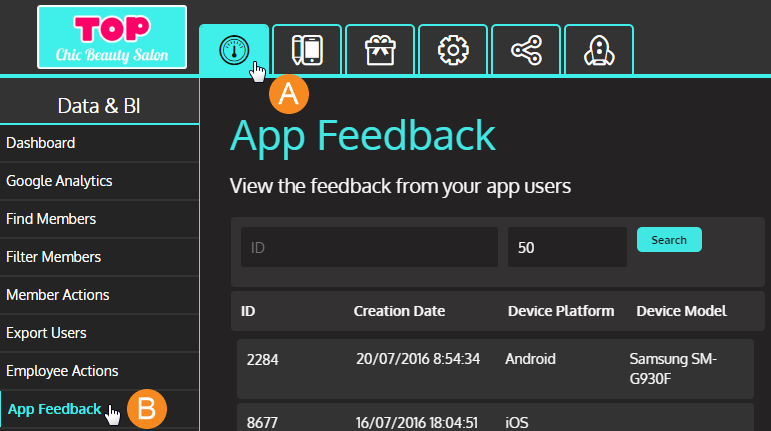
- Enter the number of feedback logs you want to display or a particular feedback ID. Then click Search.

- To view the member's profile, click the feedback ID.