The Como Hub is your management console—for creating and editing apps, managing the loyalty club, and getting to know members. It has four main components: tabs(1), side menu(2), top menu(3) and find member(4).
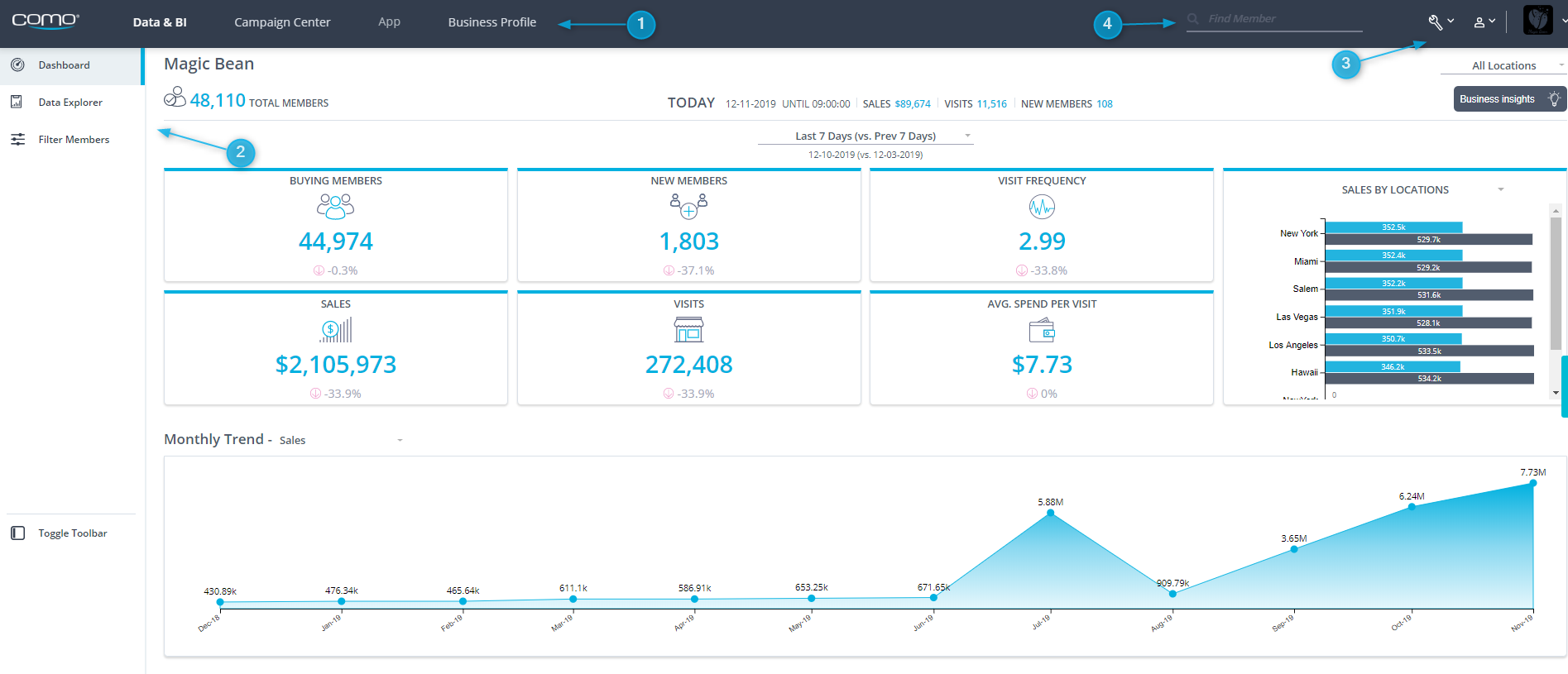
The top menu allows you to edit your profile, log out, choose the language for the Como Hub, Create a new member, Cancel a 3rd party code, Get a verification code and navigate to your apps.
In the find member field you can search for members by any unique identifier.
The side menu presents all the topics included in each tab. Here’s a quick overview of the most important tabs:
| Tab | Description |
| Data & BI | Business dashboard, reports, 'filter members' screen. |
| Campaign Center | Build and manage all your business activities. |
| App | Coming soon. |
| Business Profile | Registration form, business info, settings, and preferences. |