Joining codes are codes entered into the registration form. They are mostly used to segment new members but can also be used to allow only customers who have purchased a membership to register in the app.
Segment Members
Segment members based on the joining code they enter in their registration form. A bulk of joining codes is tagged and distributed to a specific group of members. Using an automation based on when a member updates membership, you can perform actions on this group depending on the joining code they entered. For example, you can tag members or send them a special joining gift based on their segment.
Register Paying Members
If a business charges for club membership, you can allow only customers who have purchased a membership to register in the app. When the customer buys a membership at the business, they provide their phone number and receive a text message (SMS) with a joining code. After they download the app, they enter this joining code in the registration form to register to the club.
Create Joining Codes
Once joining codes are created, you can send them to customers by printing them on code slips, by email, by text message (SMS), etc.
To create joining codes
- From the Operation tab, click Registration and then Joining Codes.
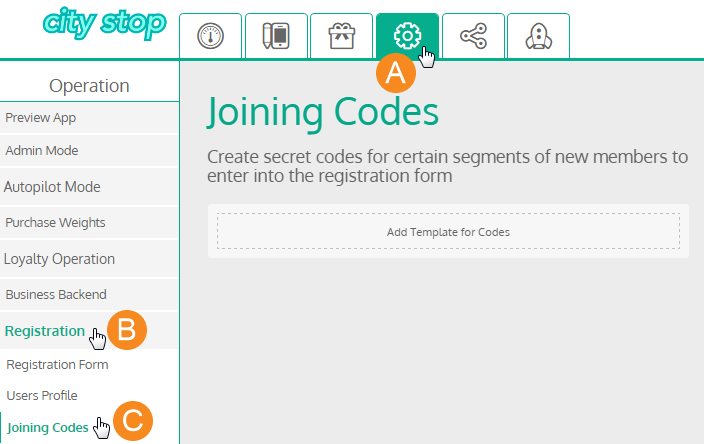
- Click Add Template for Codes.
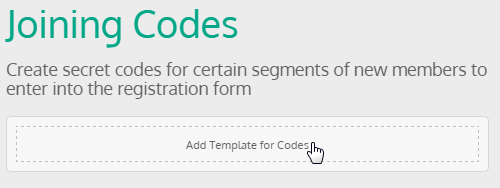
- Enter a template name (such as the member segment you plan on giving the codes to) and click Save.
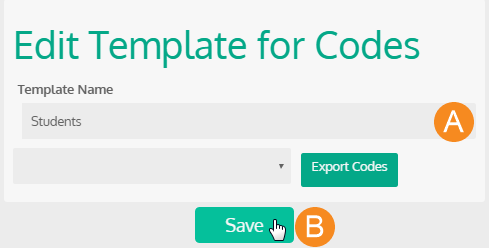
- Create a bulk of codes.
Send Joining Codes
Once you create joining codes, you can send them to members in several ways:
- Print them on code slips and hand them out
- Send them by email or in a newsletter
- Send them by text message (SMS) through the Como Hub when members purchase a membership at the POS