Coupon codes are one-time codes that can trigger any automation.
💡 Here are some examples:
- Coupon codes can be printed on code slips and handed to members who purchase over a certain total to give them a specific number of points.
- After paying for their membership at the POS, customers can be sent coupon codes by text message (SMS) to enter into their app to register to the club.
NOTE: Before you create coupon codes, you need to first create the rule that's triggered by entering these codes.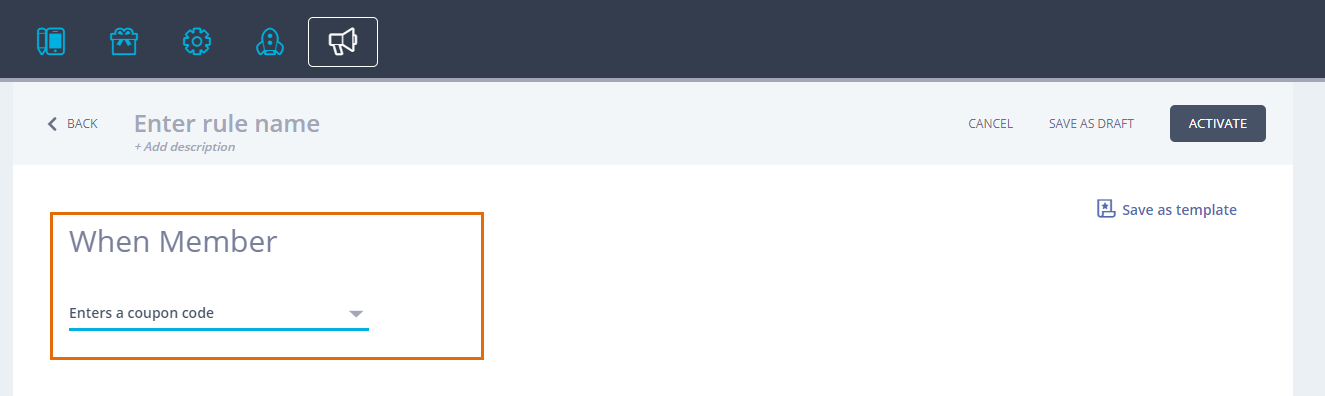
To create coupon codes
- From the Benefits tab, click Codes and then Coupon Codes.
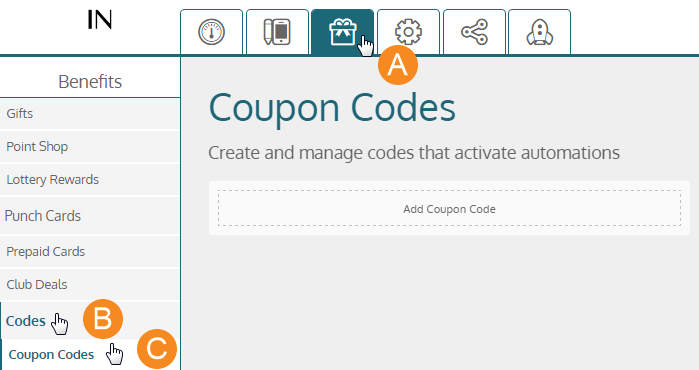
- Click Add Coupon Code.
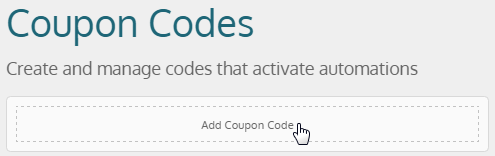
- Add a name for the template of codes and select the automation (i.e. rule) triggered by entering these codes. Then click Save.
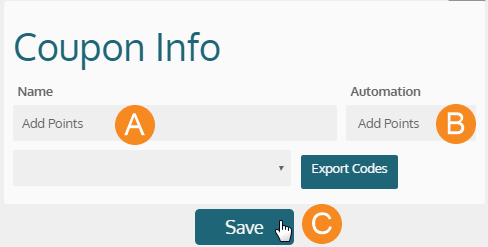
- Create a bulk of codes.