Customize your app's color scheme to fit your brand's look and feel. Choose from one of our available color schemes, or create your own color scheme by selecting custom colors for app buttons, text, headers, and backgrounds of various types of screens.

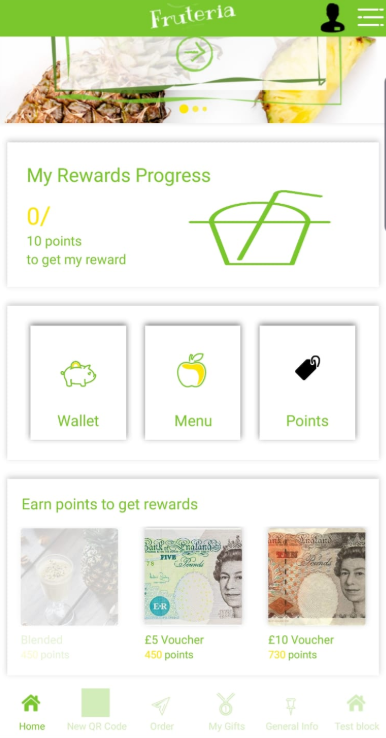
To customize your color scheme
- From the Content tab, click Branding and then Color Scheme
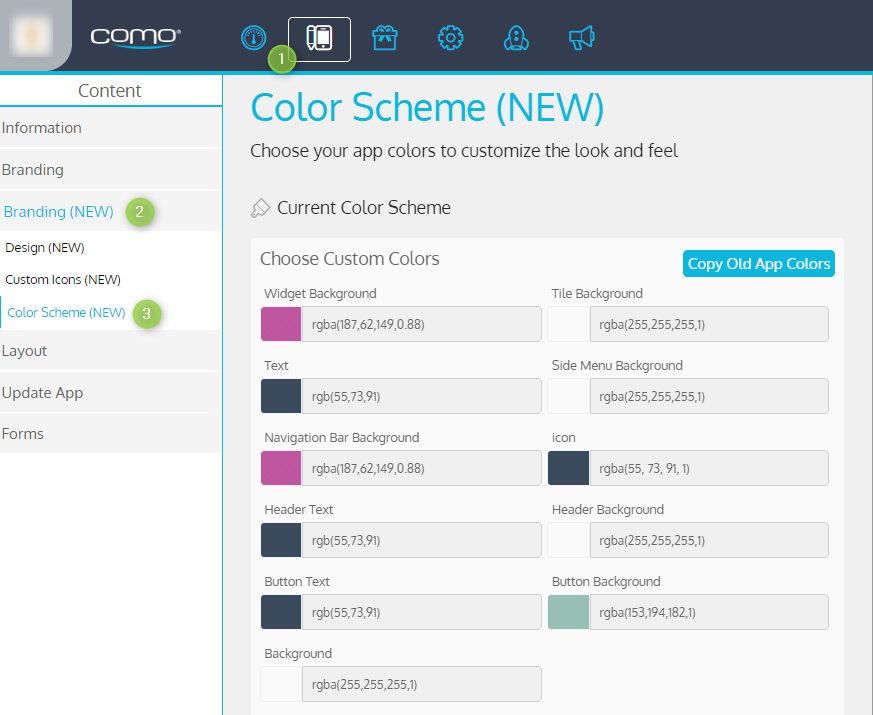
- To choose custom colors for your scheme, here are some notes to guide you:
- To change the color, enter the rgba code directly, or click the color box and select the new color
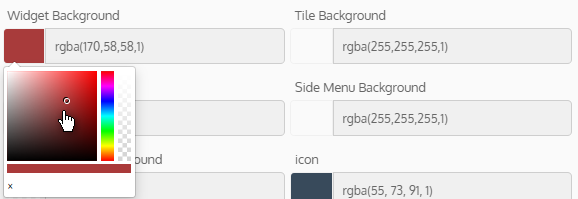
- To control color transparency, set the last value of the rgba code to a value between 0 and 1 (where 0 is completely transparent and 1 has no transparency)
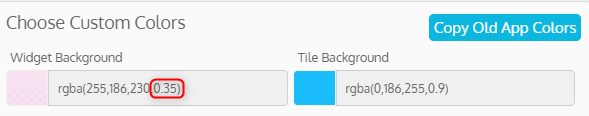
NOTE: You can also create transparent tiles by checking the Transparent box from Content > Branding > Design (which also blocks you from choosing tile background colors).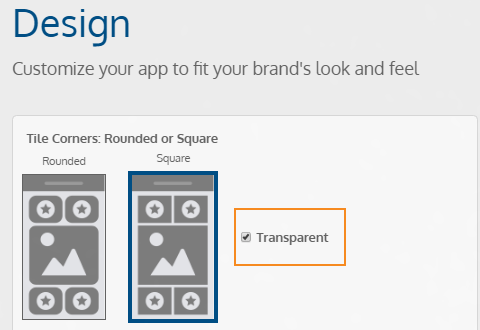
- Here's an illustration of where each color setting appears:
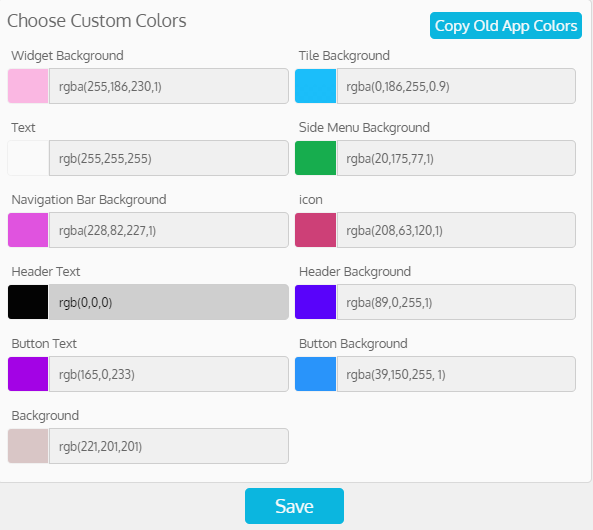
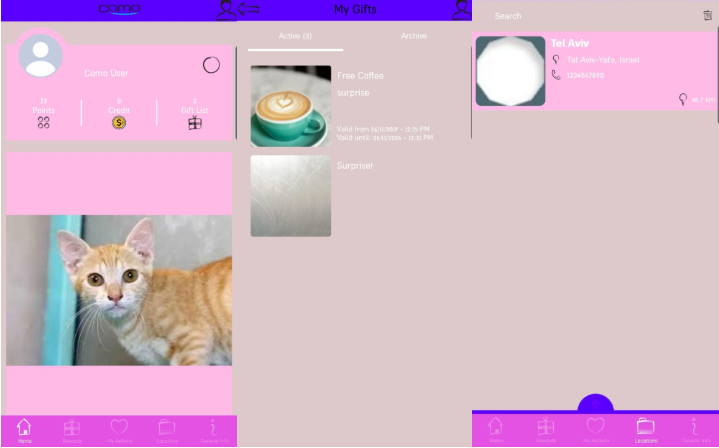
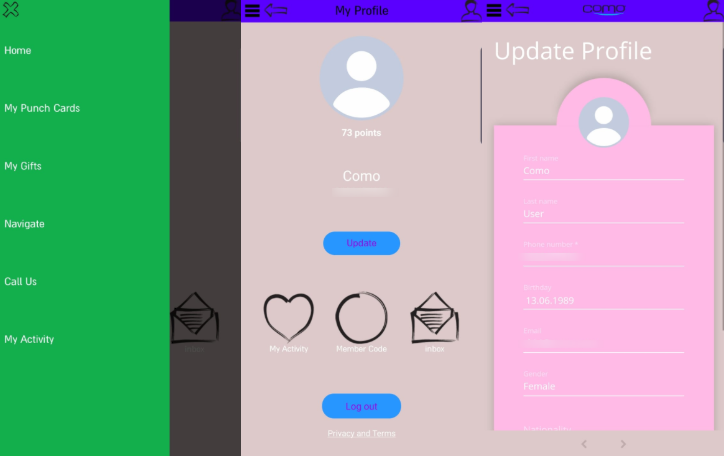
- click Save.