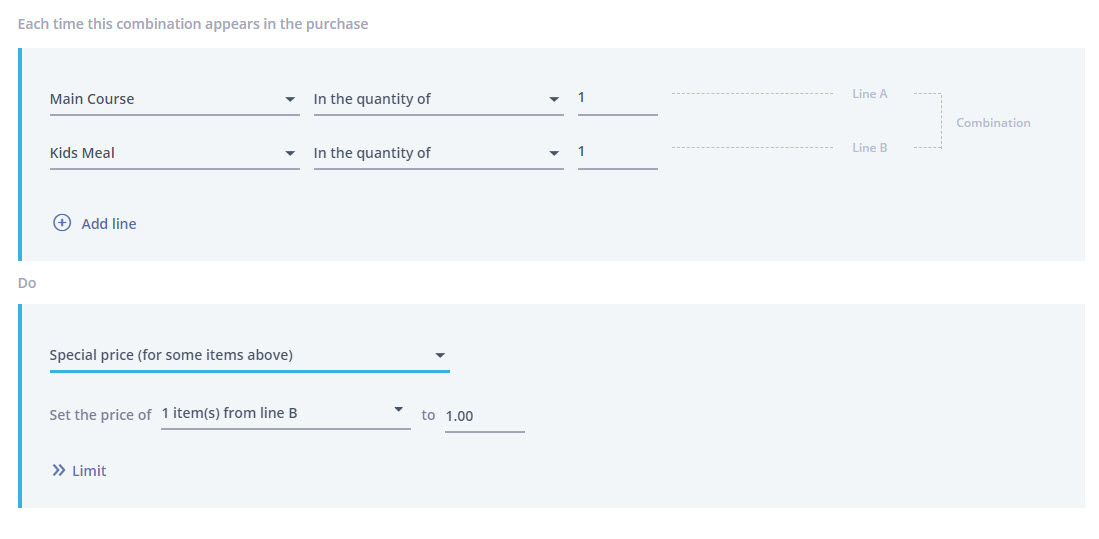From the Campaign Center, create deals to automatically apply during checkout at the POS. Create basic discounts (like 5% off the purchase, or a free coffee), or advanced discounts (like BOGO, 3 shirts for $20, spend $100 get $20 off, etc.).
📚 In this article...
Create Advanced Discounts
Examples
Create Advanced Discounts
Create advanced discounts from the Buy/Spend X, Get Y option. There are 2 parts to the discount configuration:
In part A: Specify all the items (or spend) that relates to the discount, both the items that make them eligible to receive the discount and the items that will actually be discounted. For example, for a "buy 1, get 1" deal, specify 2 items here.
In part B: Specify the discounts that will apply to the items in part A (either to all the items in part A or specific items in part A). By default, every time that part A appears in the purchase, part B will apply (unless you specify a limit).
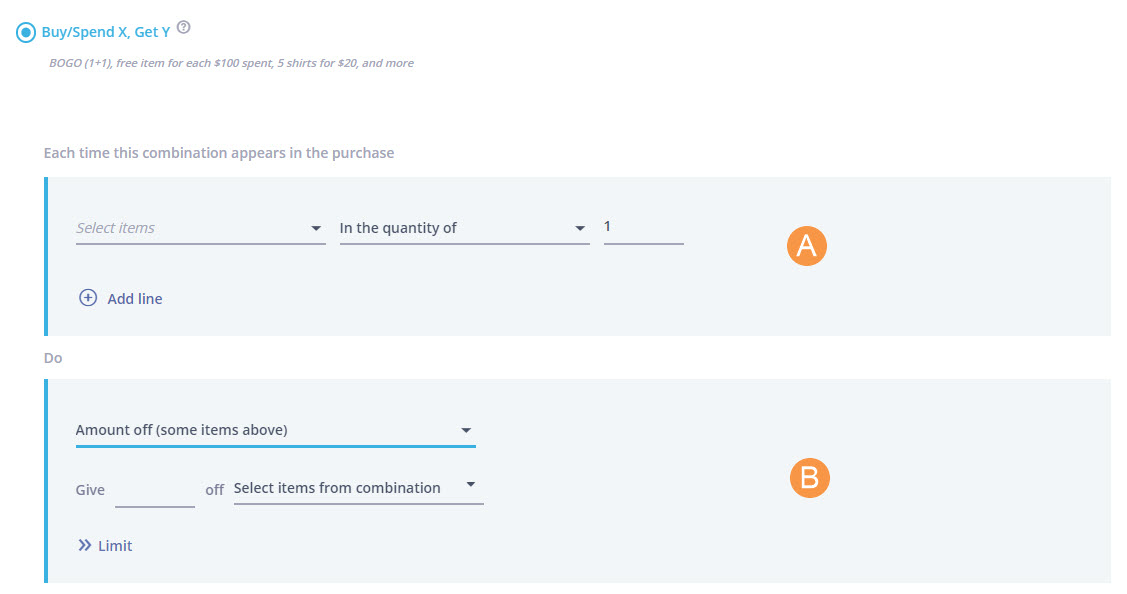
💡Examples
Here are some common discounts. Learn more about Applying to specific items here
Example 1: BOGO on Cocktails
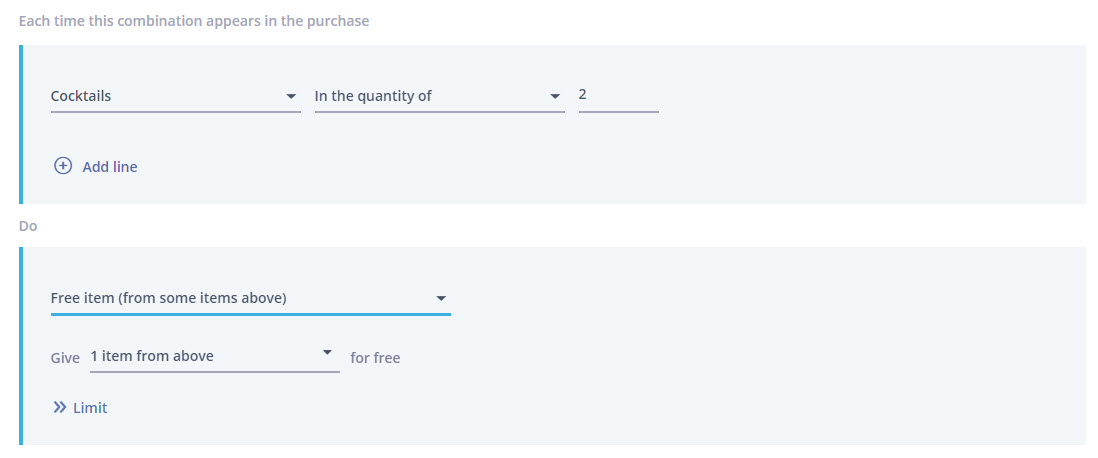
Example 2: Spend $100, Get $20 Off
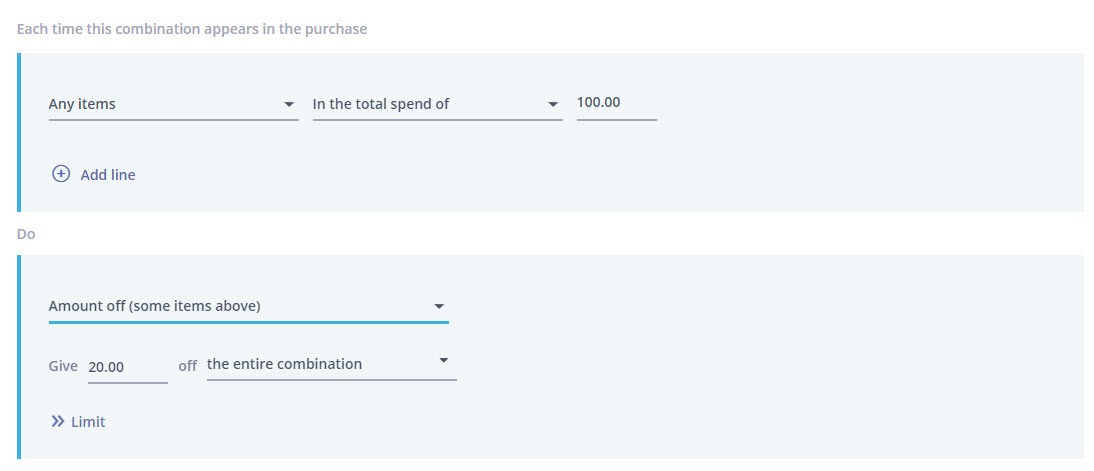
Example 3: Buy 3 Shirts for $20
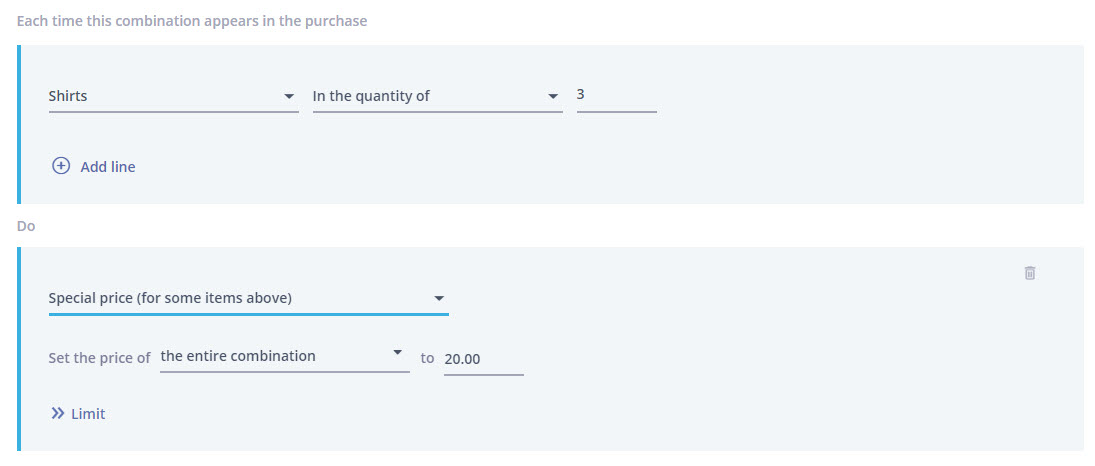
Example 4: Buy Hamburger, Fries & Drink for $20
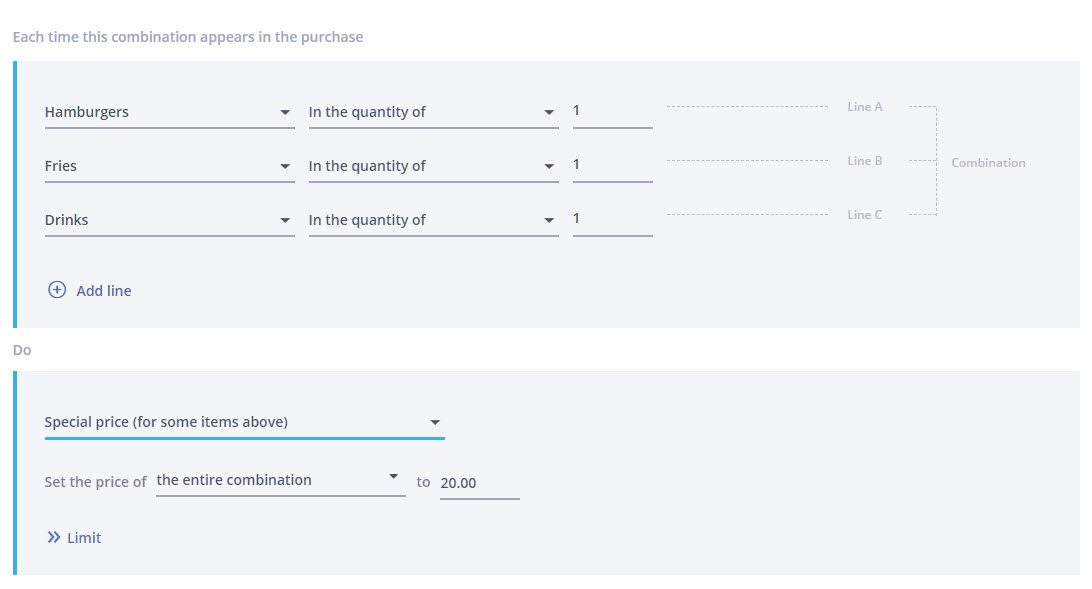
Example 5: Buy Shampoo, Get 2nd for $1
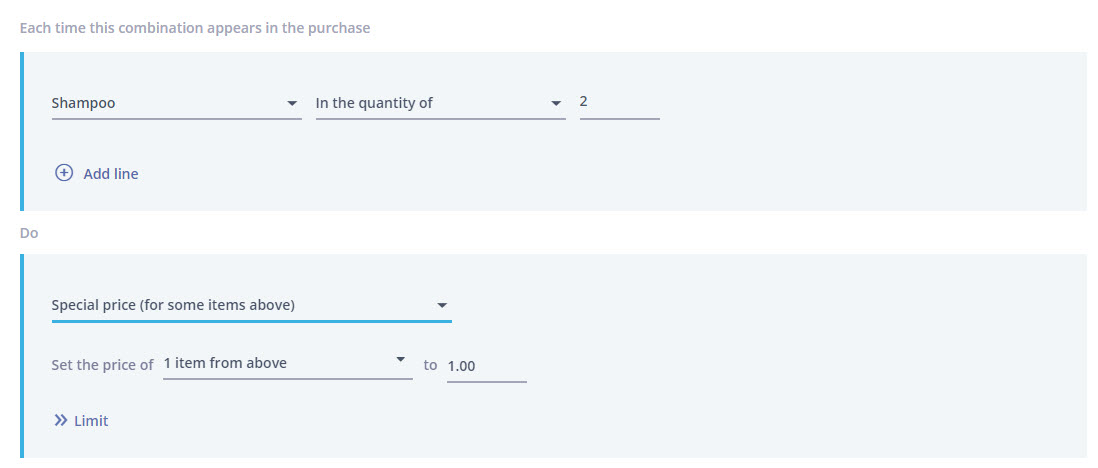
Example 6: Buy Main Course, Get Kids Meal for $1