To comply with IL accessibility regulations, accessibility features are supported in Android and iOS.
App Screens
App screens support accessibility features such as voice over, larger text and bold text. In addition, for an improved user experience, only one fixed welcome message is displayed when the device has accessibility turned on.
Web Views
Accessibility features are supported in the web views in the main app flows:
|
Web View |
Voice Over |
Size & Contrast |
|
Registration/Update Forms |
V | V |
|
Login Form |
V | V |
|
User Profile |
|
V |
|
Legal Screen |
|
V |
|
Web Location List (Layout 1) |
|
V |
|
Web Location List (Layout 2) |
|
V |
|
QR Code Screen |
|
V |
|
Barcode Screen |
|
V |
|
Image Wrapper |
|
V |
|
Active Survey |
|
V |
|
Active General Form |
|
V |
|
Survey |
|
V |
|
General Form |
|
V |
|
My Activity (Purchase History) |
V |
V |
|
PayPal Payment Confirmation |
V |
V |
An extra step is required to support accessibility for existing forms and surveys (new forms/surveys are already supported), and iFrames that the business wants to add to their website (like the registration form).
From Content > Information > Webviews, update the web view URL with default parameters:
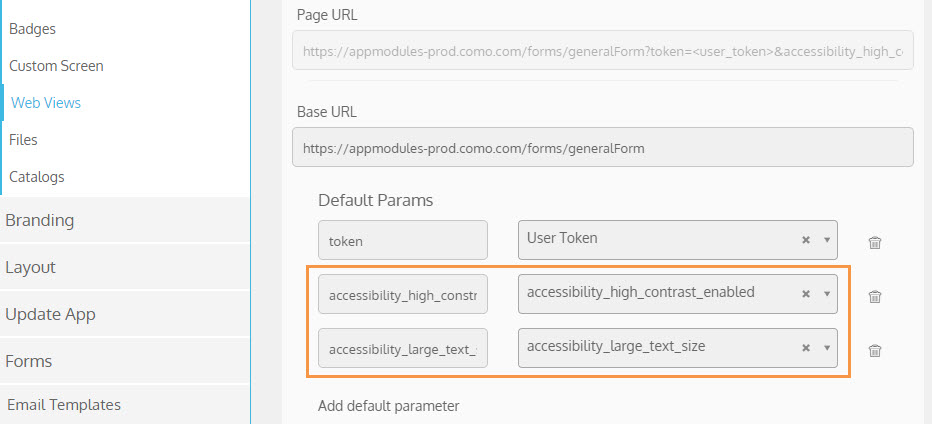
For example, in this case the URL should include some accessibility parameters:
https://appmodules-prod.como.com/forms/generalForm?locationid=5145&formid=1189&token=<user_token>&accessibility_high_contrast_enabled=<accessibility_high_contrast_enabled>&accessibility_large_text_size=<accessibility_large_text_size>